- How can I block a custom date on the calendar date picker?
- What if I want to block a holiday and it isn't listed?
- Is there a feature to disable taking orders altogether, not just deliveries?
- Can I restrict orders with multiple products to only one delivery date?
- Which timezone do the cutoff times follow, the customer's or the store's?
- How do I prevent old abandoned carts from creating orders with already passed delivery dates?
- How can I create custom pickup times for different store locations?
- Can I list zip codes where I don't want to deliver at all?
- What does the urgency timer do?
- Can I have different widget designs for my products?
- How do I find and add my Google Maps store link?
- Can I add other map links?
- Can your app allow for pick up only, we don't deliver or ship?
How can I block a custom date on the calendar date picker? #
First, find the store location on the left in blue. Click the Local Delivery and then click the green pencil icon to edit the zone you want.
Now click Custom on the right and then the ADD NEW CUSTOM DAY button. Finally, choose the day and delivery option and click Update and Exit.
For Pick Up At Store, click Custom and follow the same directions as above. Map Link field and save.
What if I want to block a holiday and it isn’t listed? #
In this case, you will need to create a custom date to block your specific date.
Is there a feature to disable taking orders altogether, not just deliveries? #
No there isn’t. What you can do is hide your products or set your website to maintenance mode in BigCommerce.
Can I restrict orders with multiple products to only one delivery date? #
Yes, this is available in the Settings section, under the “General” tab.
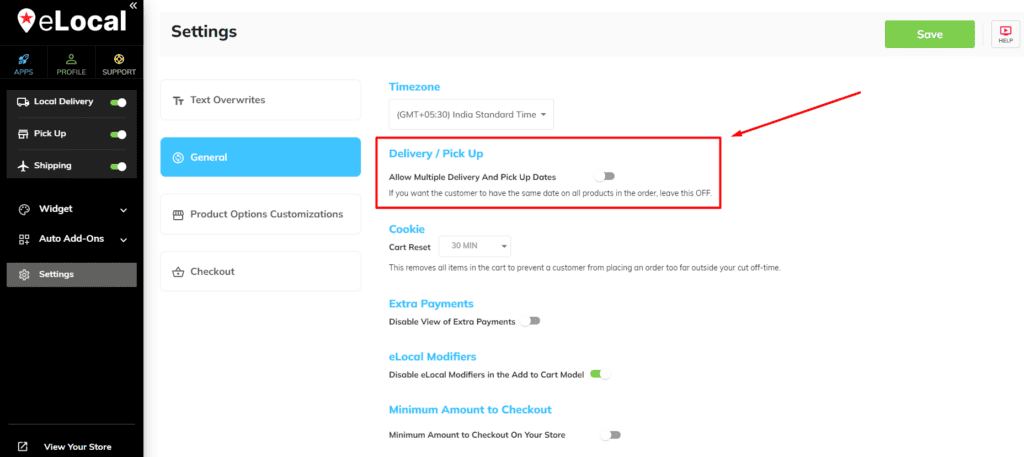
Which timezone do the cutoff times follow, the customer’s or the store’s? #
It’ll always follow your store’s time zone.
How do I prevent old abandoned carts from creating orders with already passed delivery dates? #
You can create a cookie to periodically refresh the cart in the settings section, under the “General” tab.
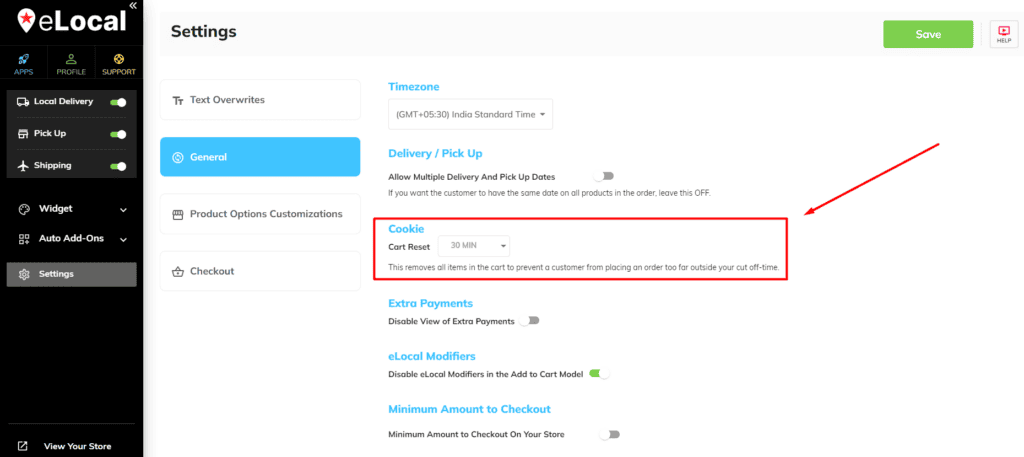
How can I create custom pickup times for different store locations? #
For each additional store location, you can create unique pickup zones with custom cutoff times.
Can I list zip codes where I don’t want to deliver at all? #
Yes! Create a custom “No Delivery Zone” to prevent customers from selecting a specific zip code.
What does the urgency timer do? #
This feature displays a countdown to your daily cutoff time, to create a sense of timeliness for your customers.
Can I have different widget designs for my products? #
Unfortunately, no. It’s a global setting meaning it’ll be applied to ALL products in the store.
How do I find and add my Google Maps store link? #
Go here: https://www.google.com/maps and find your business by searching for it in the upper left-hand corner.
Once you find your location, copy the URL (website address)
Next, go into your location on the left, in blue, and click the green pencil icon to edit it. Finally, paste the link into the Map Link field and save.
Can I add other map links? #
You sure can!
Can your app allow for pick up only, we don’t deliver or ship? #
With eLocal, you sure can!




