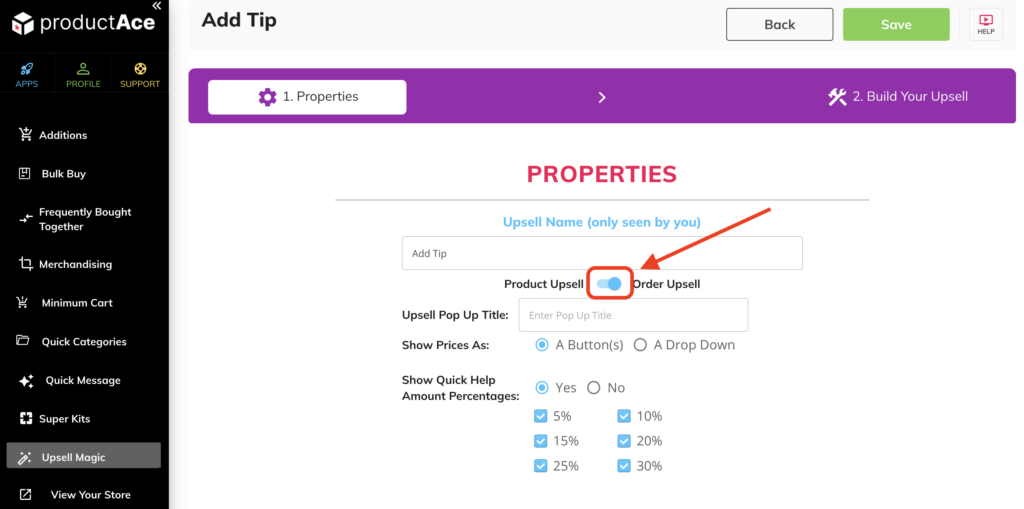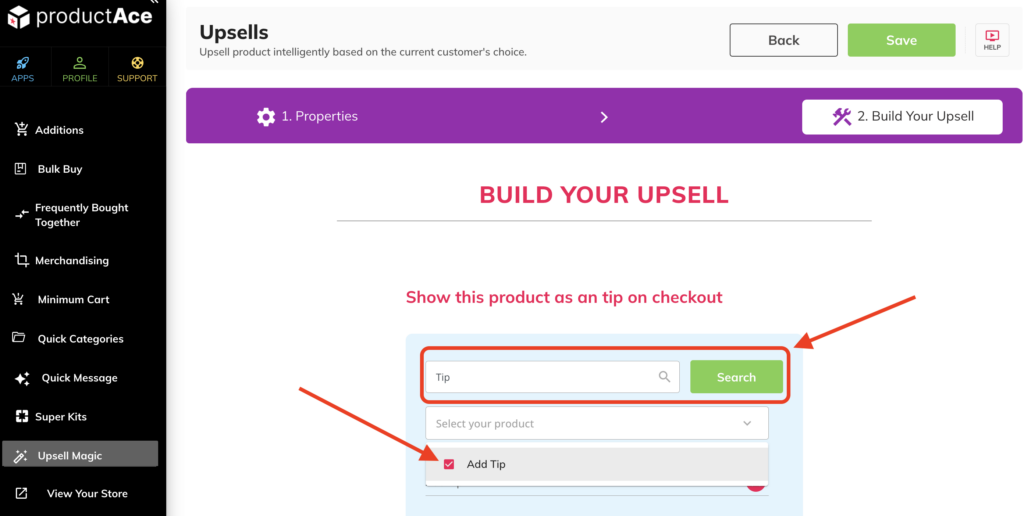Table of Contents
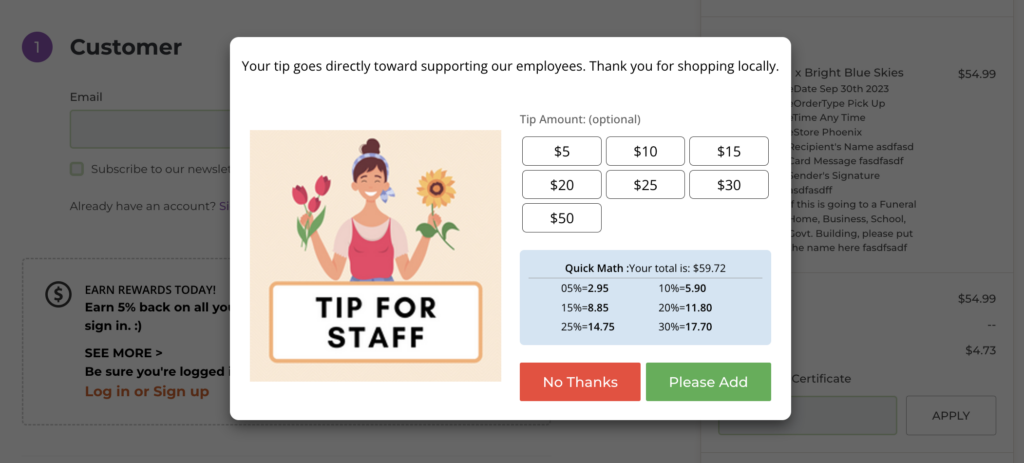
Steps on how to add the Tip Feature #
- First, in the BigCommerce dashboard, go to Products from the menu on the left and then Product Options.
- Next, you’ll need to create a Product Option and name it “Tip Amount”. Kindly choose the Dropdown option for the Display style and list all the values/denominations you wish to have.
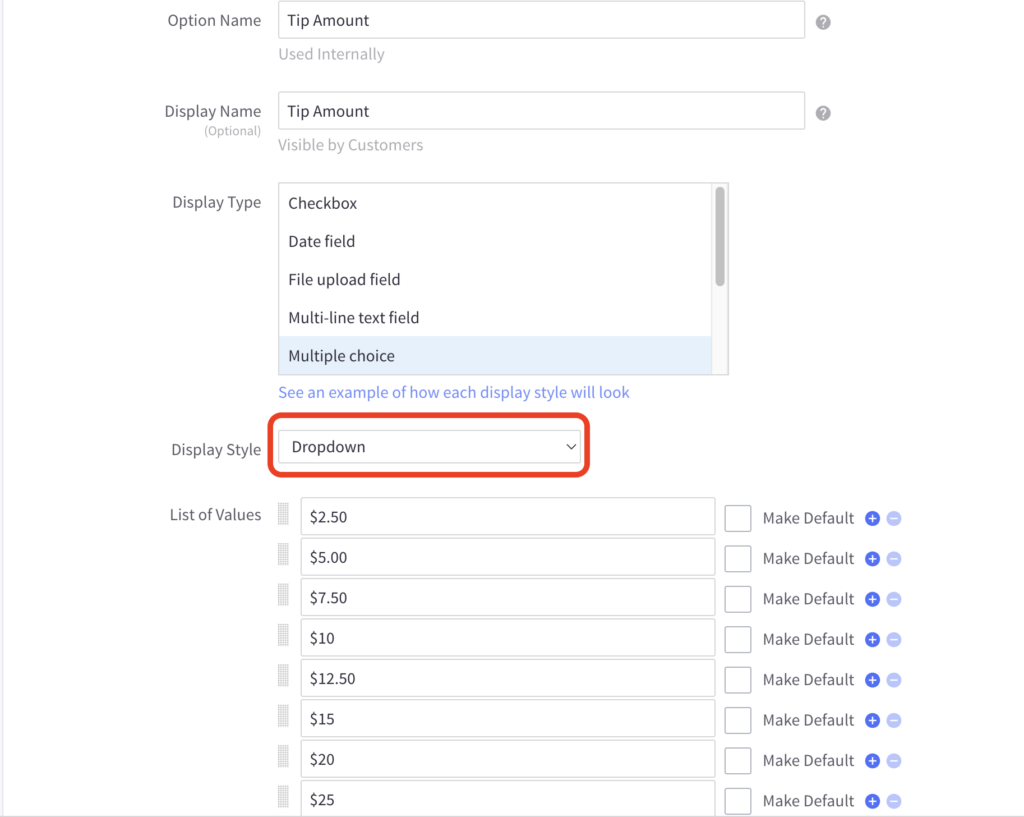
- Once done, you will need to create an Option set named “Add Tip” and choose the “Tip Amount” option you recently created. Just make sure that this option should be an optional and not a required field.
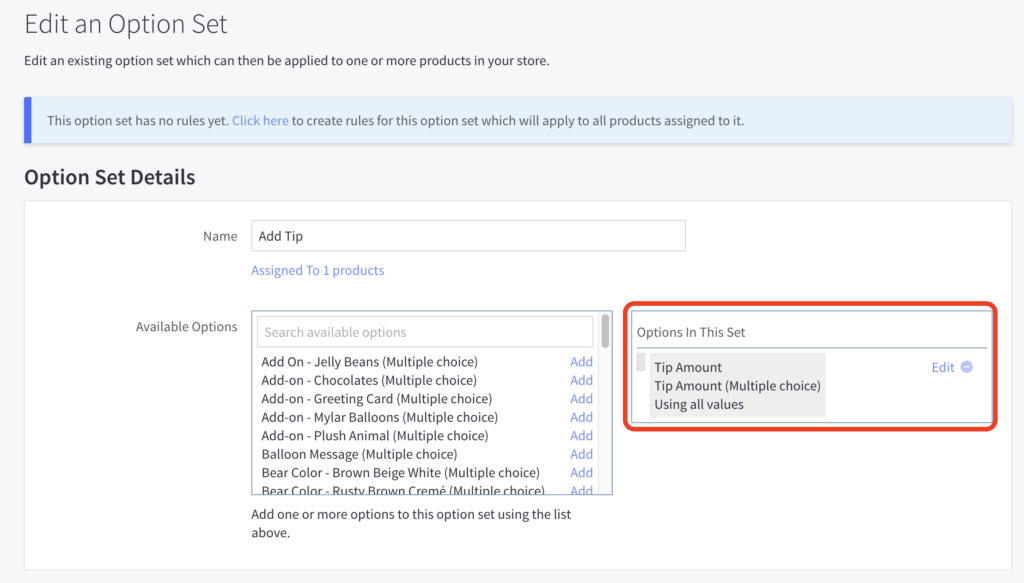
- Next, is to create a product and name it “Add Tip”. Please also set this as a Non-Taxable product and in the Options & SKU section, kindly choose the Option Set “Add Tip” and add the corresponding Rules.
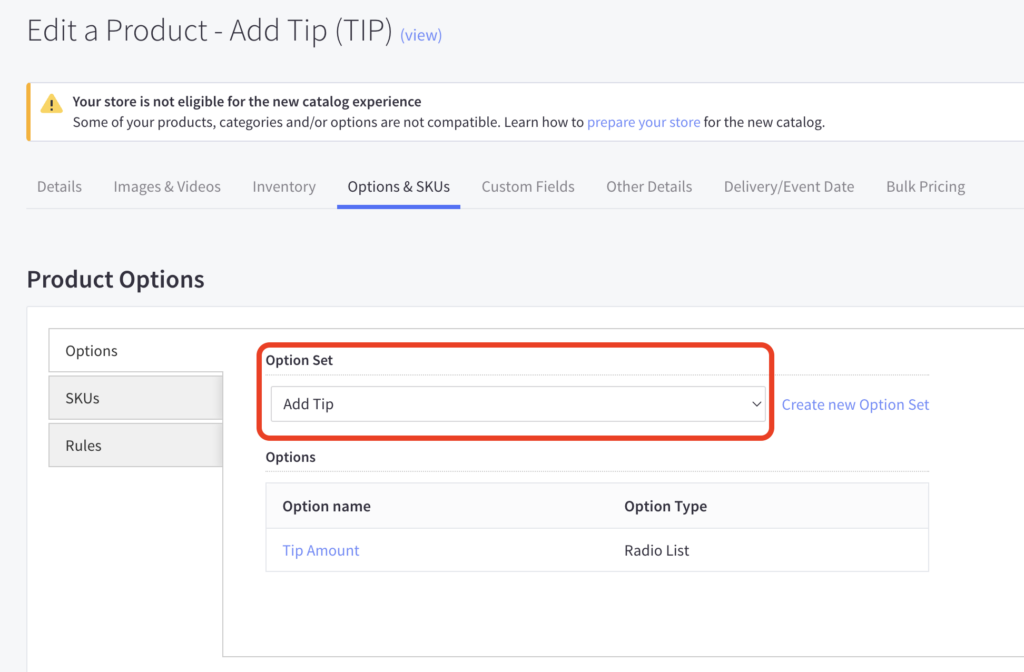
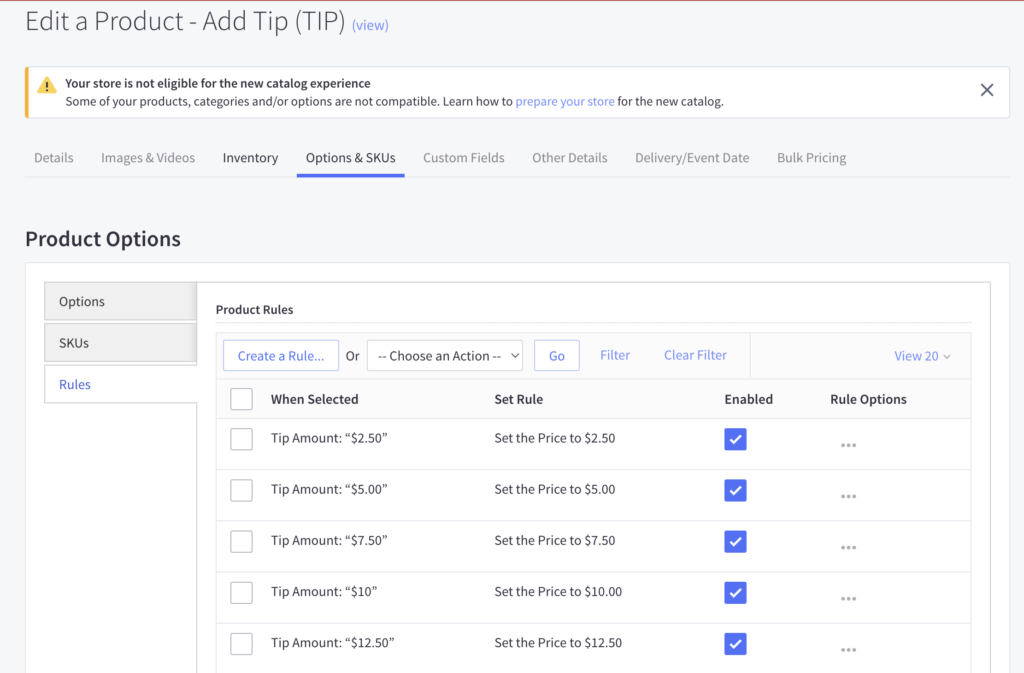
- You can now proceed to productAce and to Upsell Magic. Once you are there, click the Add New button and enable the Order Upsell toggle. Lastly, go to the Build Your Upsell step, search for the Add Tip product, and hit the Save button.