
Experience a surge in repeat business, attract new customers, and see your profits grow.
Plus
- 0-150 Orders per Month
- Reward online shoppers with store credit for every dollar spent
- Send an Order Confirmation Email after each order to remind customers of their new reward credit balance
- Gain full control over the triggers on when to give out rewards
- Display a pop-up message or a text snippet on the website to remind customers to sign up and receive rewards
- Customize the content of the pop-up message or text snippet based on whether a customer is logged in or not
- Select the desired web page location where you want the sign-up message reminder to appear (Homepage, Product Page, and Checkout Page)
- FREE Training and set-up support
Pro
- 151-750 Orders per Month
- Reward online shoppers with store credit for every dollar spent
- Send an Order Confirmation Email after each order to remind customers of their new reward credit balance
- Gain full control over the triggers on when to give out rewards
- Display a pop-up message or a text snippet on the website to remind customers to sign up and receive rewards
- Customize the content of the pop-up message or text snippet based on whether a customer is logged in or not
- Select the desired web page location where you want the sign-up message reminder to appear (Homepage, Product Page, and Checkout Page)
- FREE Training and set-up support
Premium
- 751-3000 Orders per Month
- Reward online shoppers with store credit for every dollar spent
- Send an Order Confirmation Email after each order to remind customers of their new reward credit balance
- Gain full control over the triggers on when to give out rewards
- Display a pop-up message or a text snippet on the website to remind customers to sign up and receive rewards
- Customize the content of the pop-up message or text snippet based on whether a customer is logged in or not
- Select the desired web page location where you want the sign-up message reminder to appear (Homepage, Product Page, and Checkout Page)
- FREE Training and set-up support
Enterprise
- 3000+ Orders per Month
- Reward online shoppers with store credit for every dollar spent
- Send an Order Confirmation Email after each order to remind customers of their new reward credit balance
- Gain full control over the triggers on when to give out rewards
- Display a pop-up message or a text snippet on the website to remind customers to sign up and receive rewards
- Customize the content of the pop-up message or text snippet based on whether a customer is logged in or not
- Select the desired web page location where you want the sign-up message reminder to appear (Homepage, Product Page, and Checkout Page)
- FREE Training and set-up support
goLoyalty Video Tutorials
goLoyalty Tutorial
What is goLoyalty?
goLoyalty is a rewards program that encourages your customers to return to your shop by giving a percentage of purchases back as store credit.
How will my customers know about this program?
You can set up a Pop Card on your front page to inform your website visitors of your rewards program. goLoyalty also sends automated monthly emails to all registered users with the credit balance on their account, reminding them to come back and shop.
How much credit can I offer?
You can set whatever percentage you like. Most clients offer 5-10% back.
Do I have to keep track of my customers’ rewards?
goLoyalty automatically adds store credit to registered users’ accounts, so you don’t have to keep track of anything! Your customers must login to view or use their credit, and they’ll also receive automated monthly reminder emails with their store balance.
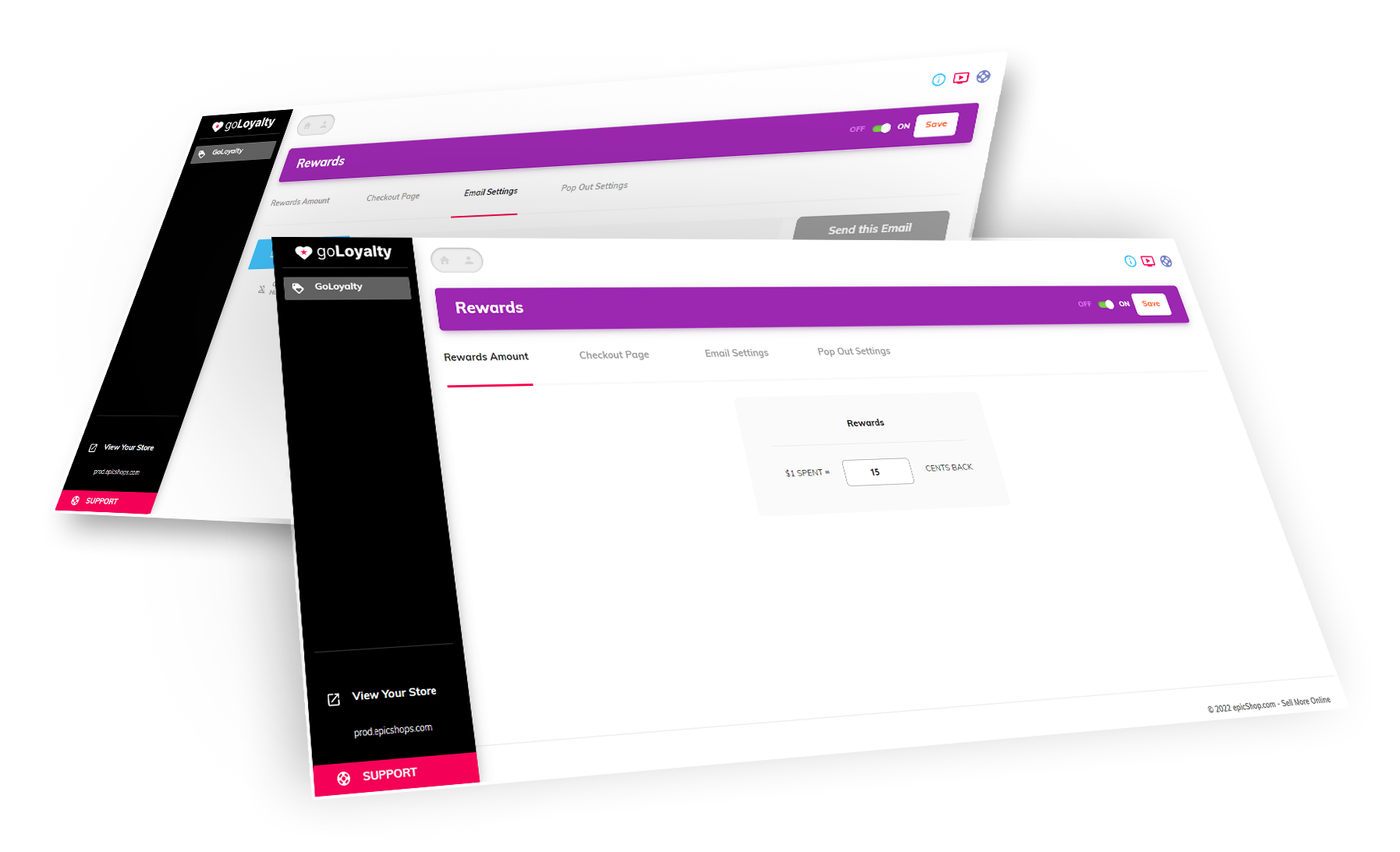
goLoyalty Features
1. Reward online shoppers with store credit for every dollar spent
Edit your preferred amount of store credit to reward your customers
Easily enable or disable your Rewards by clicking on the toggle button
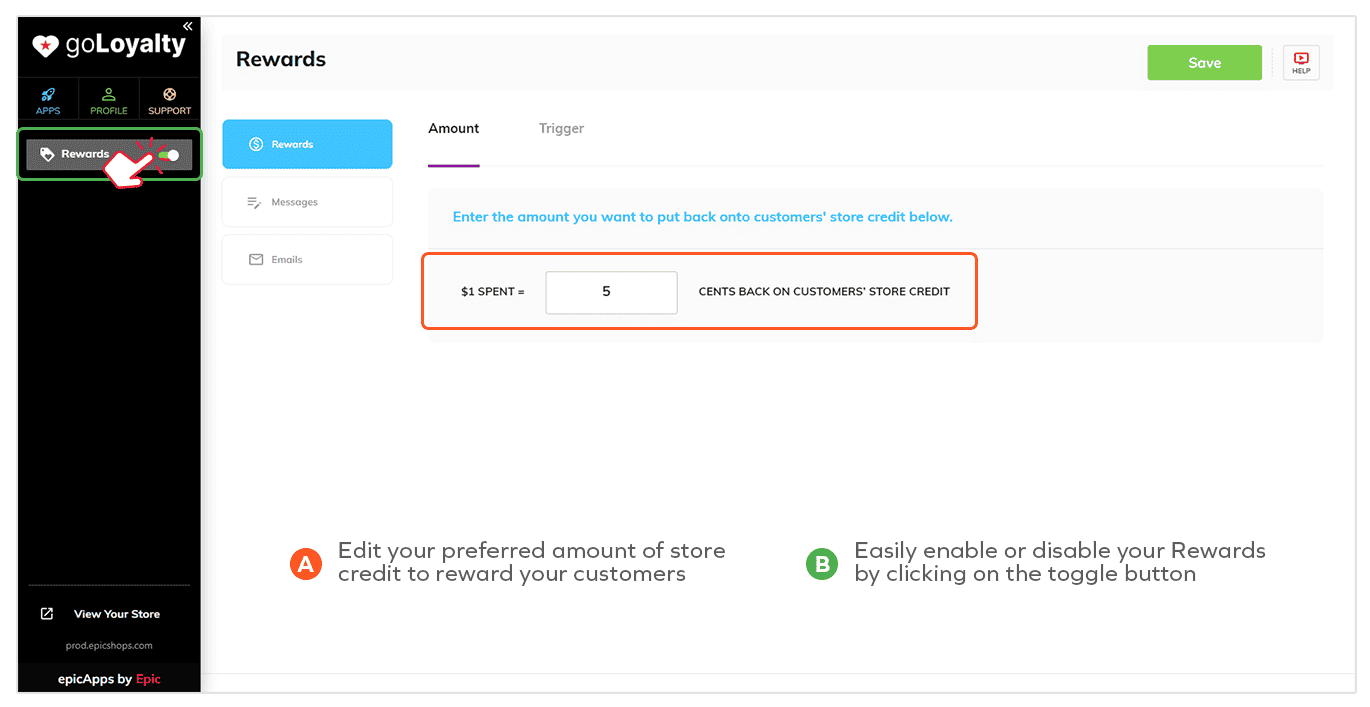
2. Gain full control over the triggers on when to give out rewards
Select more than one trigger to suit your preference.
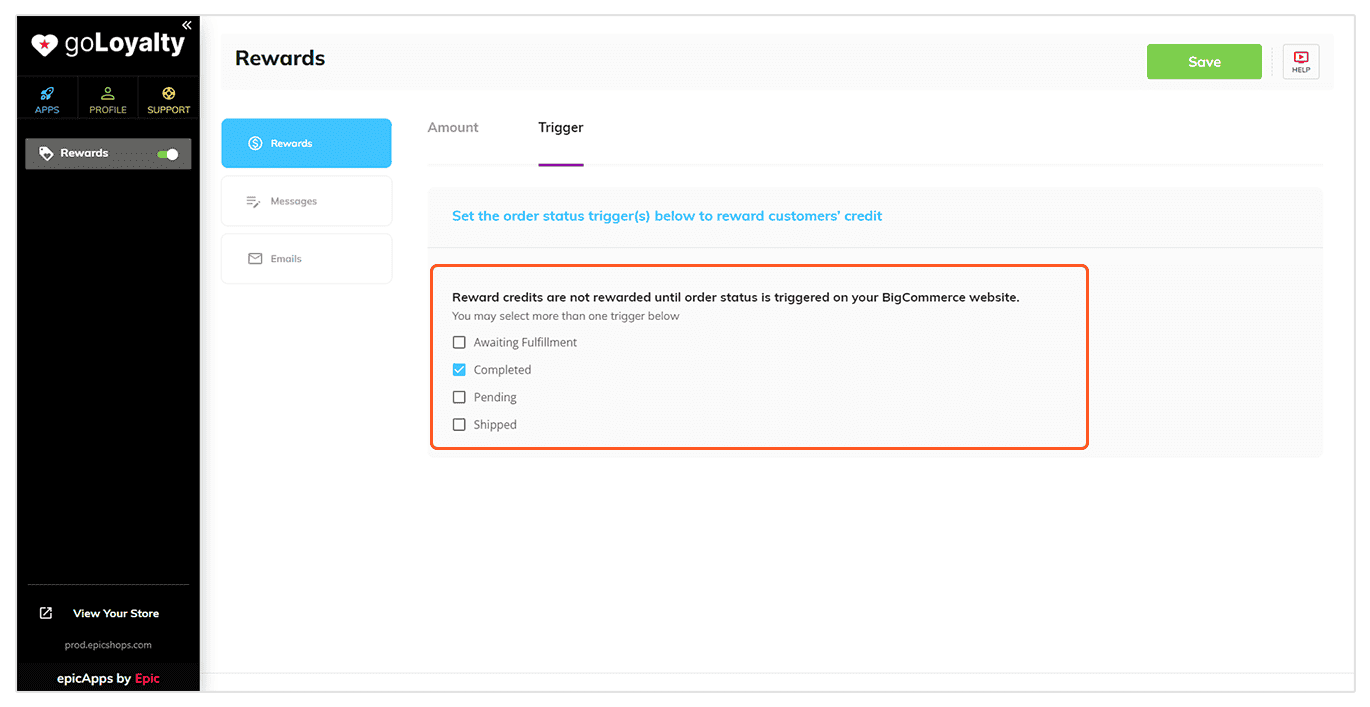
3. Display a pop-up message or a text snippet on the website to remind customers to sign up and receive rewards
The Pop-Up message has a learn more button to guide customers on how to get awesome rewards!
Display a Text Snippet on your website for additional reminders to your customers.
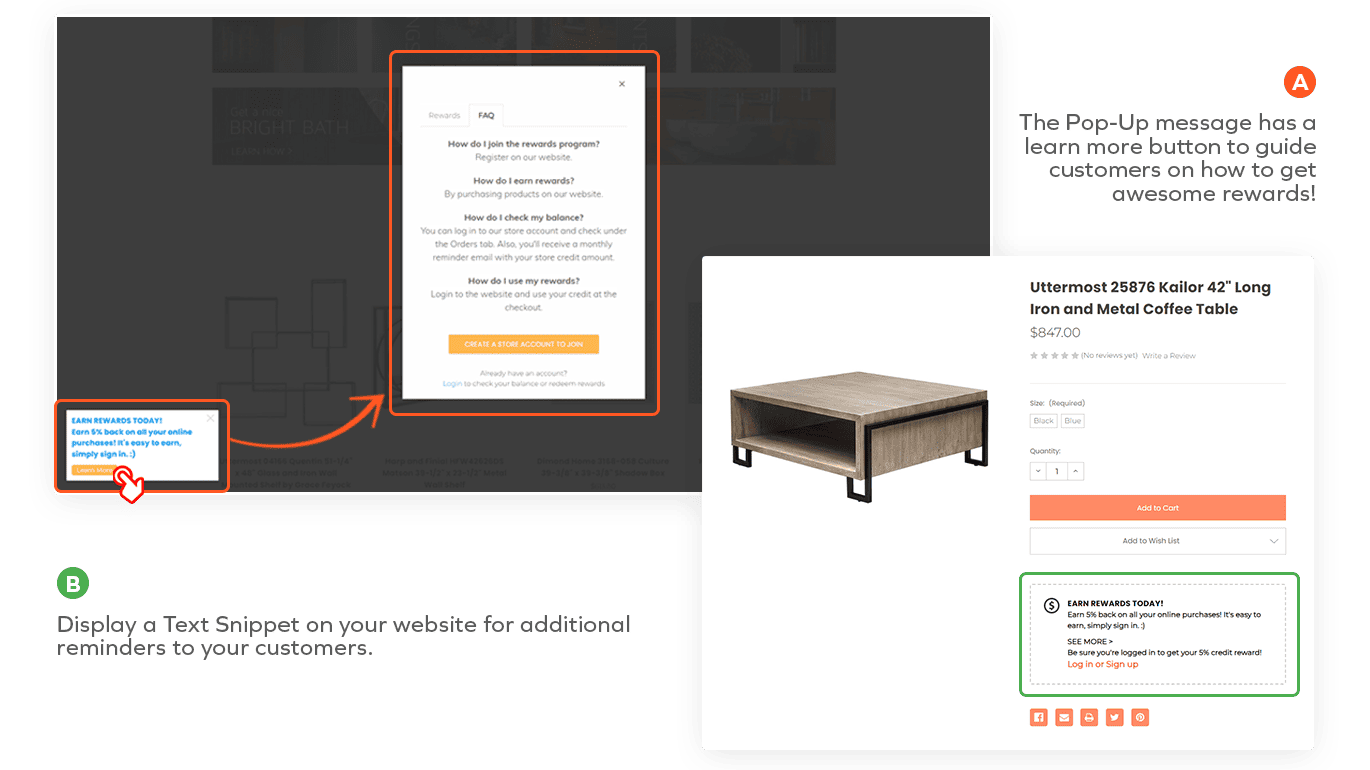
4. Customize the content of the pop-up message or text snippet
Have the option to completely edit your pop-up title, body, FAQs and the rewards text.
Also, upload your logo to customize it with your brand.
You’ll also have the ability to edit the message when customers are logged in
Create different content for your Text Snippet messages to customers who are logged in and not logged in.
An icon is provided in the snippet to help grab customers’ attention to the reward message.
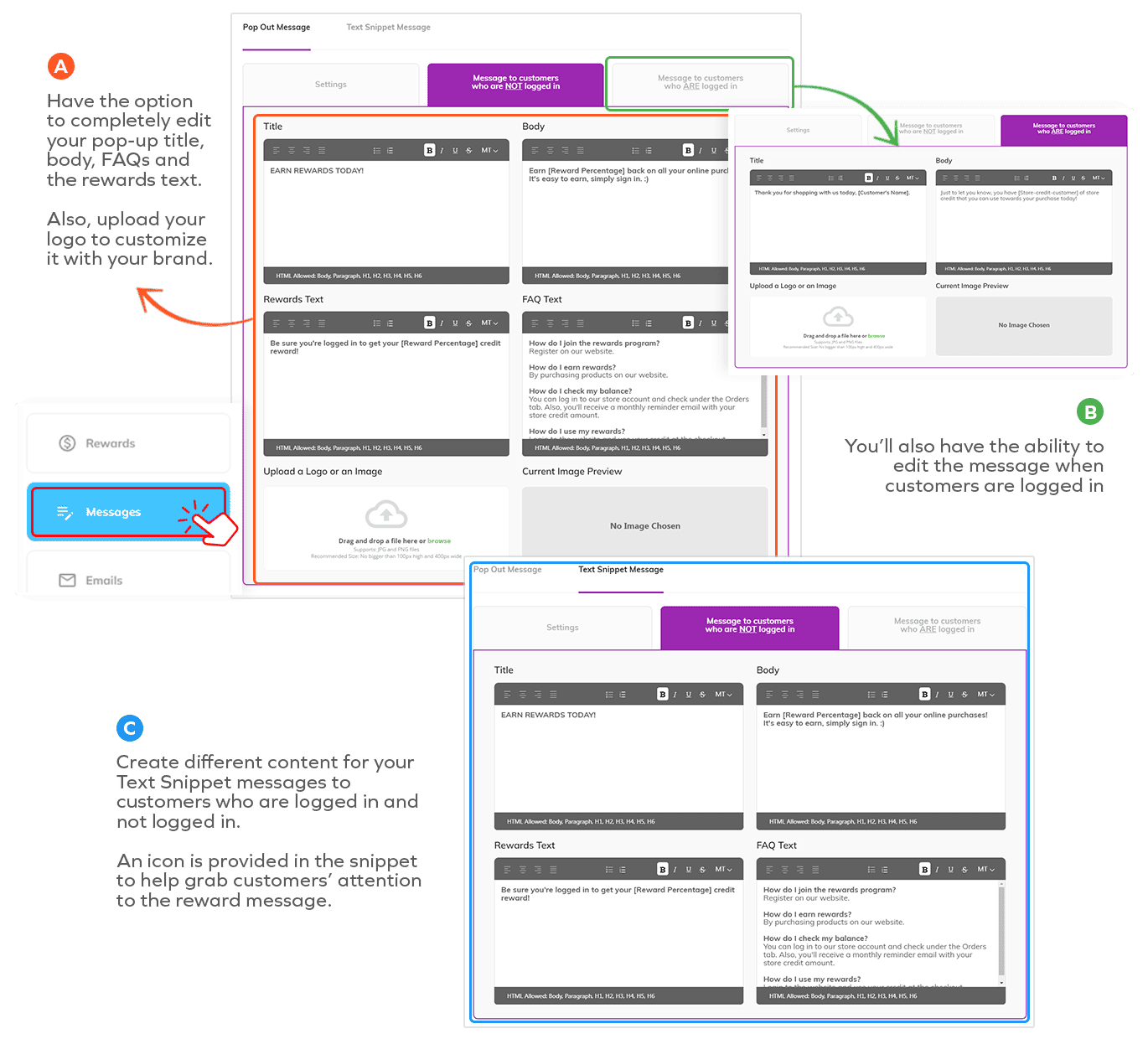
5. Select the desired web page location where you want the sign-up message reminder to appear
And have the ability to select its placement on the page.
You can turn off the messages separately by clicking the toggle button.
For the Text Snippet, you can also display the message on either, or both the Product and Checkout pages.
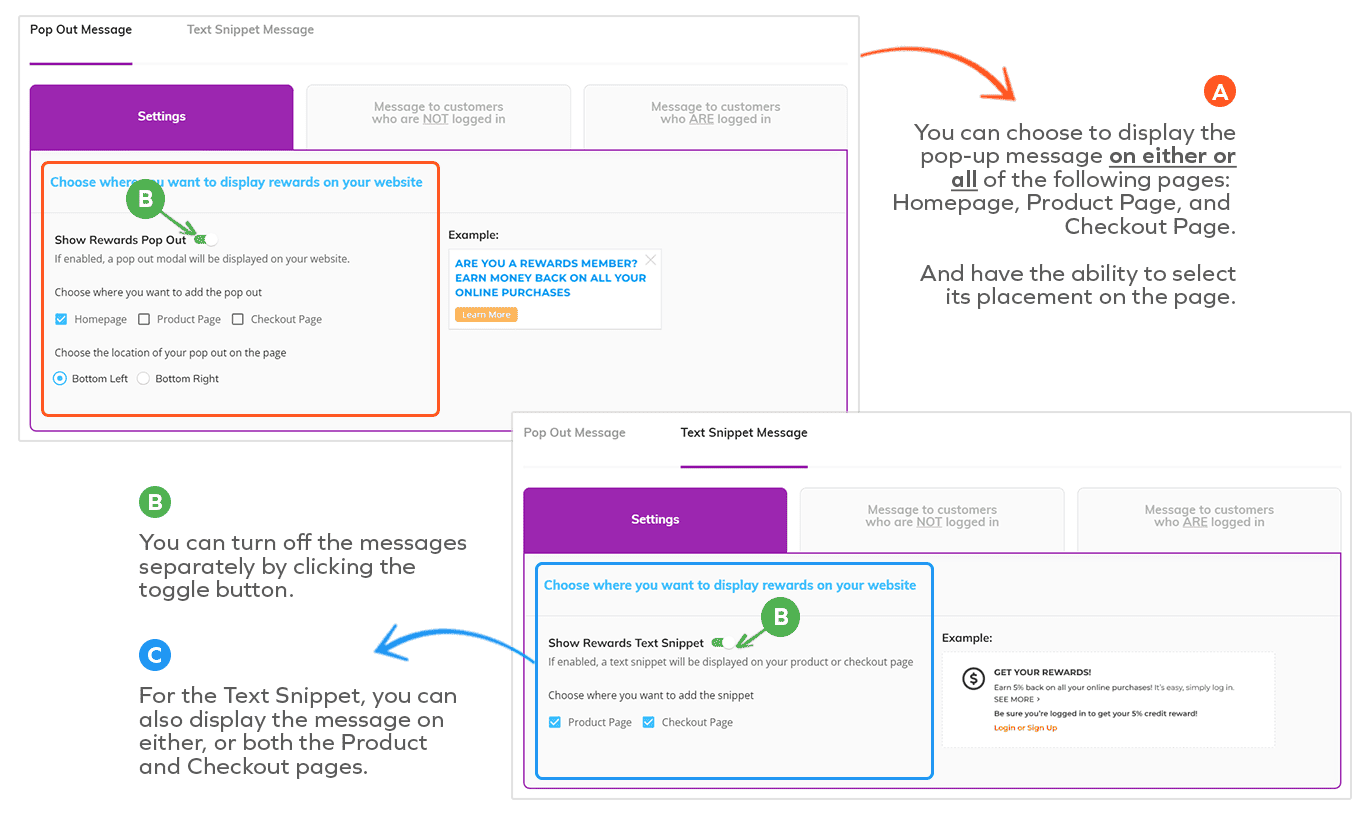
6. Send Store Credit Emails after each order to remind customers of their new reward credit balance
Theses emails will only be sent when a customer has store credit.
Update the email header background color to make sure your logo is always visible in the email.
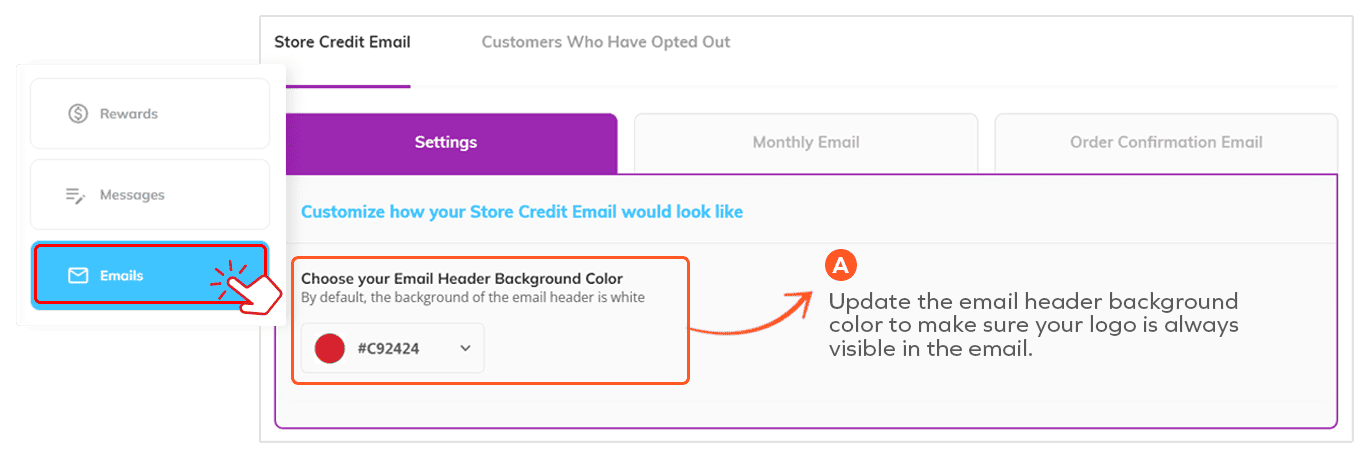
Remind your customers of their store credit by sending Monthly Emails
1. Have full control on your email’s subject line and message
2. Set frequency of sending the email to Once A Month or Never
After each order, let customers know they got credit by sending Order Confirmation Email
1. Have full control on your email’s subject line and message
2. Set frequency of sending the email to 24hrs, After Each Order or Never
Preview or send yourself a test email to double-check
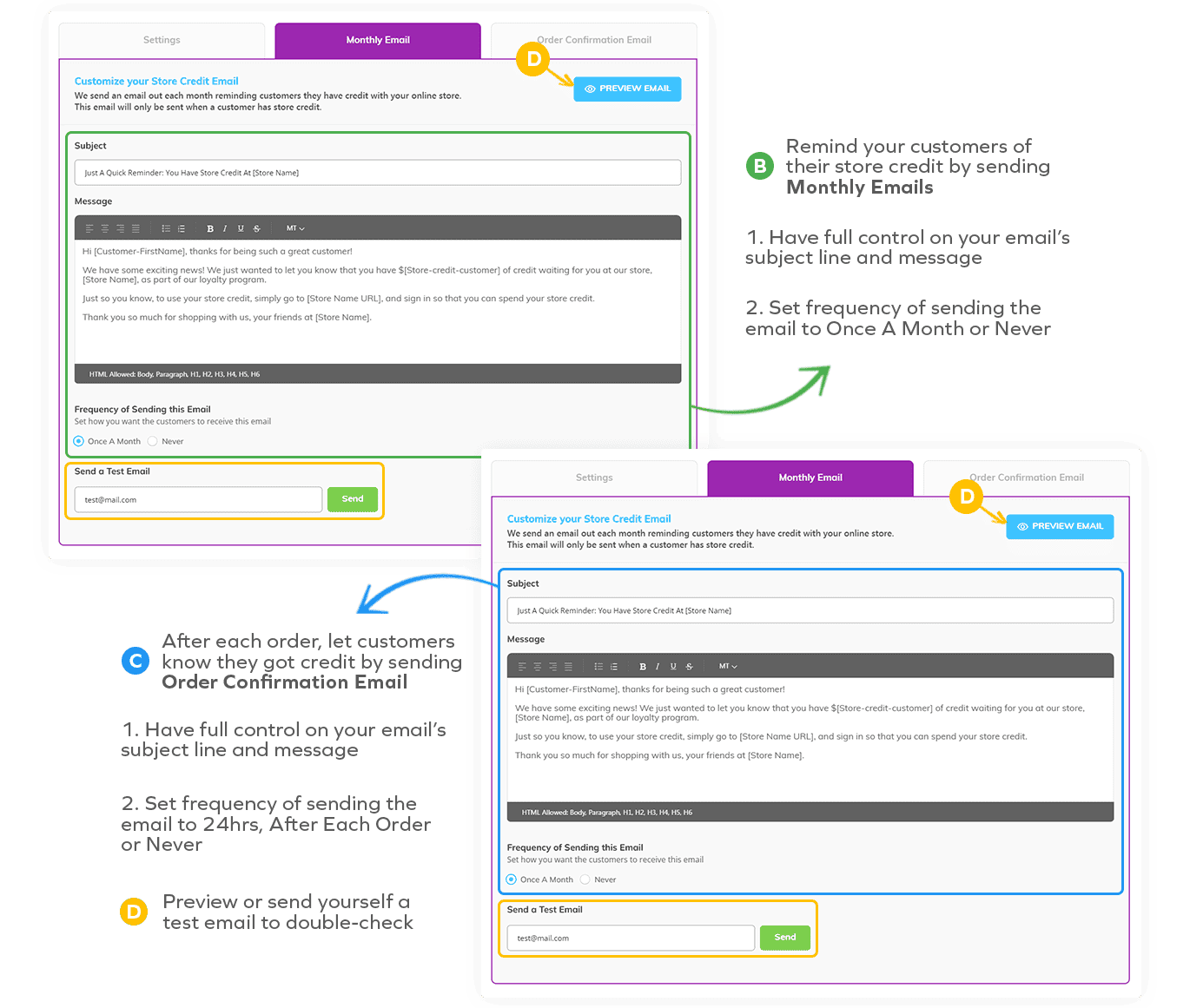
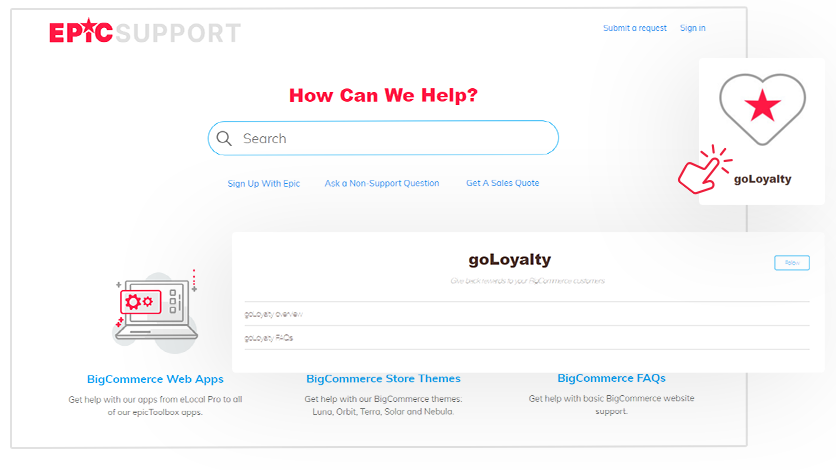

FREE Training and Set-up Support
Epic strives to offer the best service to our customers




