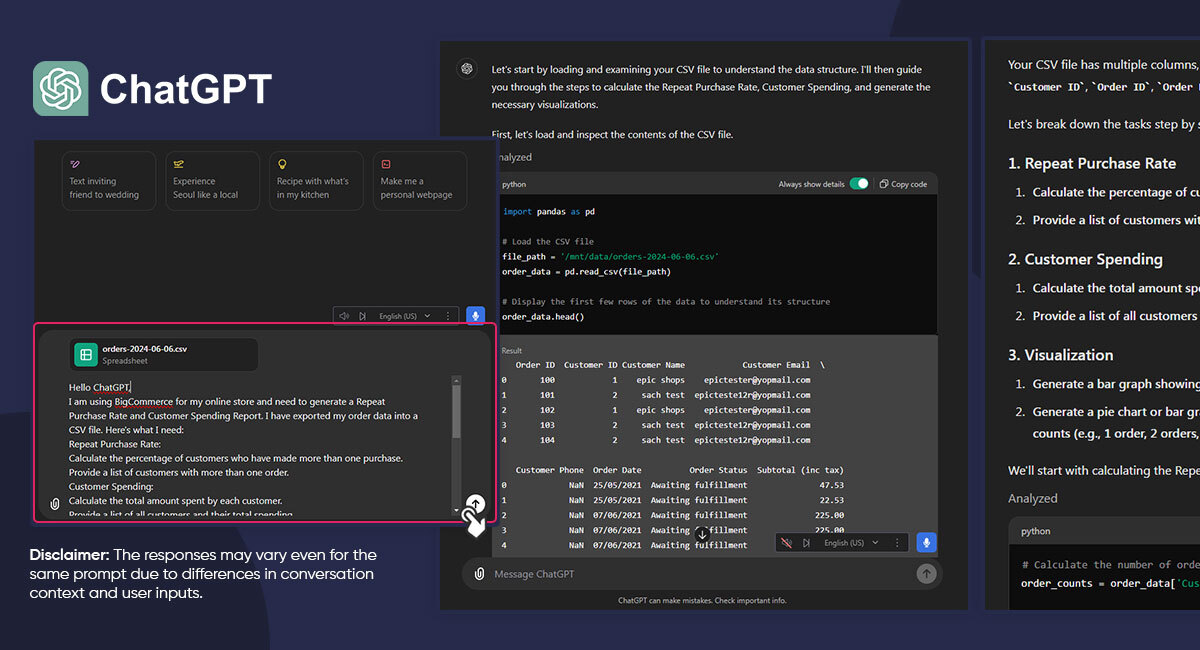Hey, everyone! Epic is excited to share a simple and clear guide on how you can get valuable insights about your customers, specifically focusing on their BigCommerce repeat purchase rate, behavior, and spending habits using ChatGPT.
Even if you’re not tech-savvy, you’ll find these steps easy to follow and incredibly helpful for your business.
Your BigCommerce Repeat Purchase Rate: Why It Matters
Your BigCommerce repeat purchase rate – the percentage of customers coming back for more – is a goldmine for valuable customer insights. Here’s why it’s crucial for your business growth:
- Identify your champions: Uncover your loyal customers, who are the backbone of your success. Cater your marketing efforts to keep them engaged.
- Targeted campaigns: Tailor your marketing campaigns based on buying behaviors. Reward repeat customers and incentivize first-time buyers.
- Boost sales & loyalty: Identify strategies that drive repeat purchases and increased spending. This leads to higher sales and stronger customer loyalty.
When you analyze your BigCommerce repeat purchase rate alongside spending habits, you can unlock valuable data that fuels smarter marketing strategies and, ultimately, boost your bottom line.
Step-by-Step Guide: Analyze Your BigCommerce Repeat Purchase Rate with ChatGPT
ChatGPT is a powerful AI tool that can help you analyze your BigCommerce data and unlock key insights, including your repeat purchase rate. Follow these easy steps to see who keeps coming back for more.
What you’ll need:
- Access to your BigCommerce admin panel
- A ChatGPT account. It’s free! (Sign up here.)
- Your order data file (CSV format is recommended)
- A little patience and curiosity
Step 1: Export your order data from BigCommerce
- Log in to BigCommerce: Access your admin panel.
- Navigate to Orders: Click on ‘Orders’ in the left-hand menu.
- Export Orders: Select ‘Export,’ choose ‘Orders,’ and opt for CSV format. Download the file to your computer.
Step 2: Analyze your data with ChatGPT
- Log in to ChatGPT: Visit the OpenAI website and log in.
- Upload Your CSV File: Start a new conversation and upload your CSV file.
- Use the Prompt: Copy and paste the following prompt into ChatGPT.
PROMPT (Copy and paste into the GPT)
Hello ChatGPT,
I am using BigCommerce for my online store and need to generate a Repeat Purchase Rate and Customer Spending Report. I have exported my order data into a CSV file. Here’s what I need:
- Repeat Purchase Rate:
- Calculate the percentage of customers who have made more than one purchase.
- Provide a list of customers with more than one order.
- Customer Spending:
- Calculate the total amount spent by each customer.
- Provide a list of all customers and their total spending.
- Visualization:
- Generate a bar graph showing the top 10 repeat customers ranked by their total spending.
- Generate a pie chart or bar graph showing the distribution of customers based on their order counts (e.g., 1 order, 2 orders, 3+ orders).
The CSV file includes the following columns:
- Customer ID: A unique identifier for each customer.
- Order ID: A unique identifier for each order.
- Order Date: The date when the order was placed.
- Total Amount: The total amount spent on each order (including taxes).
Could you guide me through the process of analyzing this data and creating the necessary reports and visualizations in Excel or Google Sheets?
Step 3: Create your report
- Compile your results: Follow ChatGPT’s instructions to compile data into a new sheet with Customer ID, Customer Name, Order Count, and Total Spending.
- Save your report: In Excel, click ‘File’> ‘Save As.’ In Google Sheets, click ‘File’> ‘Download.’
With these valuable customer insights, you can refine your marketing strategies, create targeted email campaigns, develop loyalty programs, and ultimately raise sales and customer satisfaction.
Analyze Easily and Quickly
You can easily use ChatGPT to analyze your repeat purchase rate and customer spending by following these steps. These insights will help you understand your loyal customers better and refine your business strategies to meet their needs.
For any questions or further assistance, feel free to reach out to our support team. Happy analyzing!