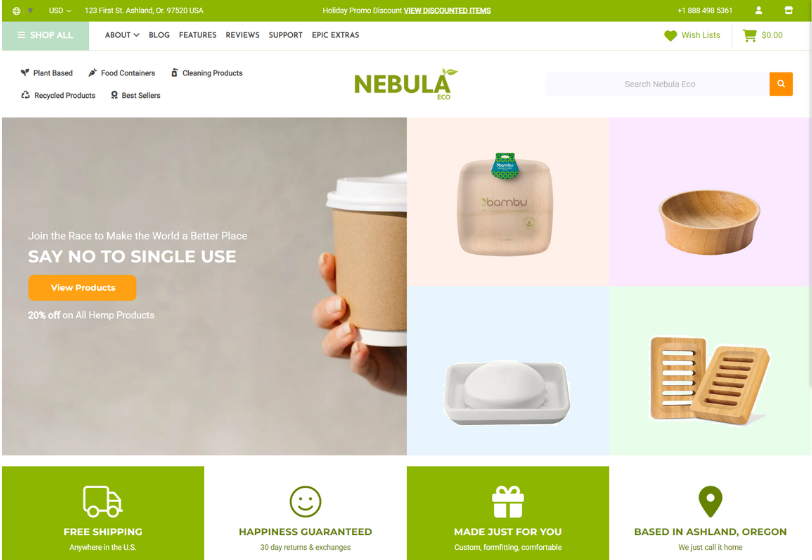Did you know that using the right BigCommerce theme can influence an online store’s success? The themes you select directly impact user experience (UX), conversion rates, and how your brand is perceived. Well-designed web themes are a major factor in driving sales for eCommerce stores.
Today, we’re going over the fundamental factors to consider when you’re looking over BigCommerce themes and deciding which one is best for your business.
Let’s start.
What is a BigCommerce Theme?
Before we get ahead of ourselves, let’s first talk about what a theme is. Specifically, a BigCommerce theme.
A BigCommerce theme is a pre-designed template that is responsible for the look and feel of your online store. It acts as the foundation of your website, controlling everything from the layout and colors to the way customers navigate through your products.
One of the advantages of using BigCommerce themes is that they offer a cost-effective way to create a professional-looking site without needing to hire a developer. These themes are ready to use and fully customizable.
BigCommerce themes allow you to adjust the color scheme, add your logo, or tweak the layout so it’s easy to get the look you want with minimal effort.
Behind the scenes
Behind every BigCommerce theme is the Stencil framework. This powerful framework is designed to offer flexibility and responsiveness to make your store look great and work smoothly whatever device your customer is using.
Stencil also supports advanced customization, so as your business grows, your theme can evolve with it—add new features and keep your store fresh and up-to-date.
What to Consider When Choosing from BigCommerce Themes
Now that you have decided that BigCommerce themes are worth looking at, the next step is choosing one. Here’s a list of what you should factor in when selecting a theme for your brand.
Visual appeal and branding
Your website should reflect your brand’s identity, so choose a theme that works with your brand. Let’s say your brand is bold and vibrant or sleek and sophisticated, your theme should enhance these qualities.
For example, Epic’s Solar theme is perfect for brands looking to make a strong visual impact. Its sophisticated design is ideal for showcasing high-quality visuals, helping to communicate your brand’s message clearly and effectively.
User experience (UX) features
A beautiful website is important, but it’s only effective if it’s easy to use. Major UX features like mobile responsiveness, simple navigation, and fast load times are vital to keeping customers engaged. A theme that doesn’t perform well on these fronts can lead to high bounce rates.
Epic’s Nebula theme, for example, is designed with seamless user journeys in mind. It includes ADA-compliant navigation so that all users, regardless of ability, can navigate your site effortlessly.
Customizability
As your business evolves, so will your needs. That’s why it’s necessary to choose a theme that allows for easy customization. The ability to tweak your theme as you grow can save you time and money.
Epic’s Polaris theme is a great example of this flexibility. It offers a minimalistic design that can be easily adjusted to fit the changing demands of your business.
SEO-Friendliness
No matter how stunning your website is, it won’t do much good if customers can’t find it. That’s why you need an SEO-friendly design.
A theme that’s built with SEO best practices can significantly enhance your site’s visibility in search engines, driving more organic traffic to your store.
Epic’s Orbit theme integrates these SEO best practices with a modern, clean design, ensuring your site not only looks great but also ranks well in search results.
Matching BigCommerce Themes to Your Business Needs
When choosing a BigCommerce theme, match the theme’s capabilities with your specific business needs. Different BigCommerce themes offer features tailored to various industries, catalog sizes, and functionality requirements, so selecting the right one can greatly impact your store’s performance.
Business type and industry
The type of business you run plays a huge role in determining the best BigCommerce theme for your store. Different industries have unique design needs, and selecting a theme that caters specifically to your sector can make a big difference.
For example, if you operate in a visually-driven industry like fashion or home decor, a theme like Epic’s Terra would be a great fit. Terra is designed to highlight vibrant imagery and dynamic content, making it ideal for brands that rely on strong visual appeal to attract and engage customers.
Catalog size
Another factor to consider when choosing a theme is the size of your product catalog. If you have a large inventory, you’ll need a theme that can handle extensive product listings without sacrificing performance or user experience.
On the other hand, a smaller catalog might benefit from a more streamlined design.
Feature requirements
Different businesses have different feature needs, and it’s important to choose a theme that includes the functionality that’s critical to your operations. Features like product filtering, mega navigation, and promotional banners can greatly enhance the shopping experience, especially for stores with diverse product offerings.
How to Implement and Customize Your BigCommerce Theme
Once you’ve chosen the perfect BigCommerce theme, the next step is bringing it to life on your online store. Implementing and customizing your theme doesn’t have to be a complicated process—here’s how to get started.
And remember, if you’d rather focus on your business, Epic can handle the setup and customization for you so your store looks and functions exactly how you envision.
Installation and setup
Installing your BigCommerce theme is straightforward, even if you’re not a tech expert. Here’s a simple step-by-step guide:
- Start by accessing your BigCommerce admin panel.
- From the dashboard, navigate to the “Storefront” section.
- Click on “My Themes” to view your current theme or browse the BigCommerce Theme Marketplace if you haven’t chosen one yet.
- Once you’ve selected your desired theme, click “Apply” or “Install” to activate it on your store.
- After installation, preview your site to ensure everything looks as expected. Make any necessary tweaks, then launch your site to the public.
- If you need help with the installation or want to ensure everything is set up perfectly, Epic can manage the entire process for you.
Customization tips
Customizing your BigCommerce theme allows you to tailor your site to fit your brand perfectly. Here’s how to make it uniquely yours:
- Start by updating the theme with your brand’s colors and logo. Updating the theme creates a cohesive look that reinforces your brand identity.
- Customize the homepage layout to highlight your most important products or promotions. Use the theme’s built-in tools to adjust sections, add banners, and reorder elements as needed.
- Choose fonts that match your brand’s personality. Most themes allow you to adjust typography settings easily.
- Optimize your product pages by adding high-quality images, detailed descriptions, and customer reviews. Customize the layout to ensure key information is easy to find.
- Adjust the navigation menu to make it user-friendly. A well-organized menu helps customers find what they’re looking for quickly.
If you want a custom look without the hassle, Epic offers full customization services, making sure your store reflects your brand down to the last detail.
Best practices for ongoing maintenance
Keeping your theme updated is crucial for maintaining site performance and security. Here are some best practices:
- BigCommerce frequently releases updates that improve theme performance, add new features, or patch security vulnerabilities. Always apply these updates promptly.
- Before making significant changes, back up your current theme settings. If something goes wrong, simply restore the previous version.
- Regularly check your site’s load times and overall performance. Slowdowns can negatively impact user experience, so address any issues quickly.
- Ensure that your customizations look great on all devices, including desktops, tablets, and smartphones. Consistency across platforms is key to retaining customers.
- Periodically ask customers for feedback on your site’s usability and design. Use their insights to make ongoing improvements.
Find Your Perfect Fit
Now that you have a clear understanding of what to look for in a theme, it’s time to take the next step. Explore Epic’s range of BigCommerce themes, all of which are designed to meet the challenges of different industries and business sizes.
Just starting out or looking to refresh your site, we have a theme that’s perfect for you.
Check out our BigCommerce themes, and get in touch with us for personalized assistance in making your vision come to life!