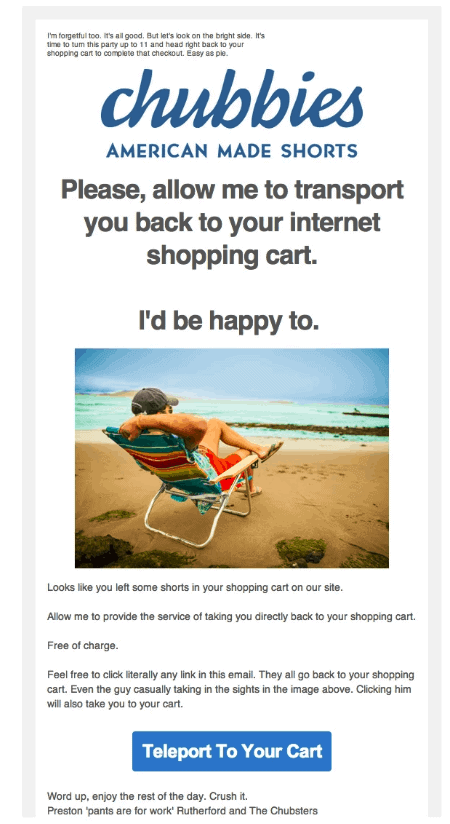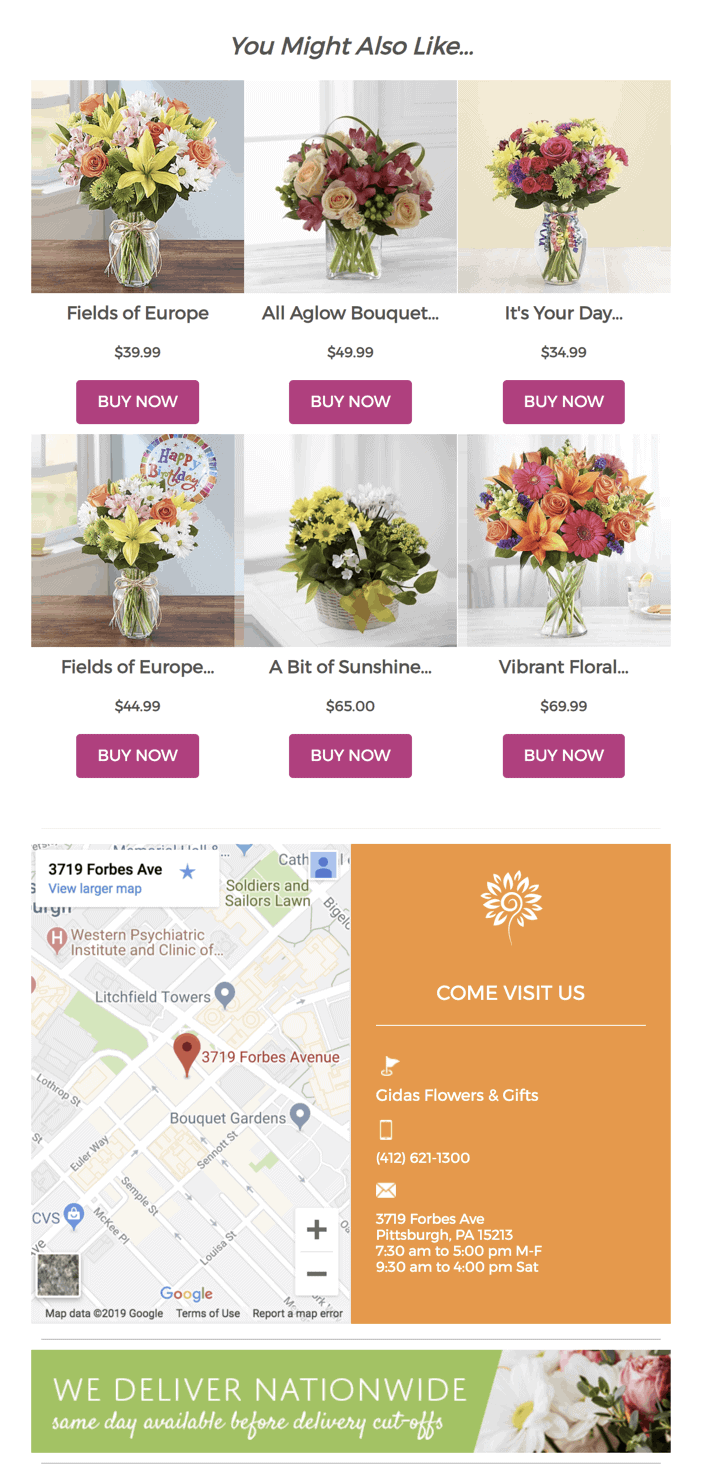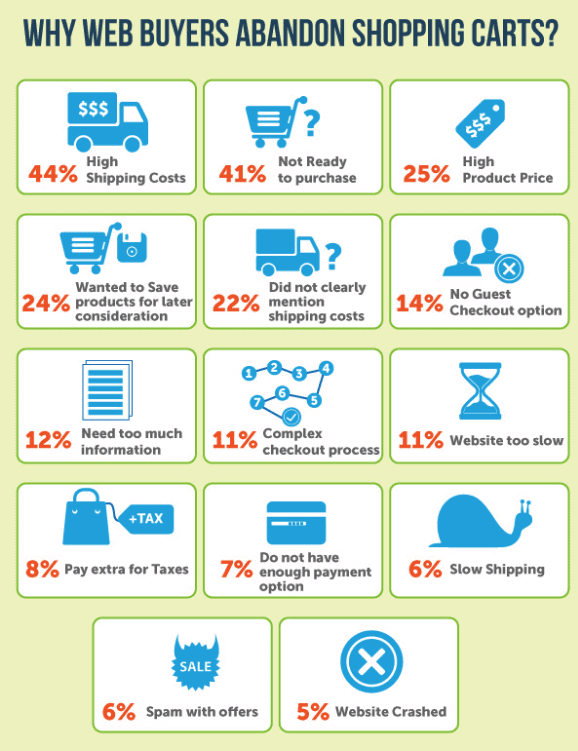Recover Sales With Abandoned Cart Emails (In 3 Easy Steps)
You’ve finally done it. You’ve started your online business. You’ve figured out your inventory. You’ve got traffic. You’re making sales. But did you know that you’re still losing 75% of your business?
How, you ask? Through shopping cart abandonment.
In this article, we are here to share just 3 simple steps to combat your cart abandonment rate, and exponentially increase your eCommerce sales.
What Is Shopping Cart Abandonment?
You’ve probably done it yourself. You’re cruising online, and come across an ad for the exact pair of running shoes you’ve been wanting. You click the ad, select your size and favorite color, add your shoes to your cart… And then you pause. Do you really need those running shoes right now? Your old pair are still in pretty good shape, and you haven’t been running as much as you used to. So you abandon your cart.
This is the most common scenario in eCommerce today. An estimated 60-80% of online shoppers go through this exact experience every time they shop online. Which makes it the single greatest obstacle for eCommerce retailers to overcome. Take a look at this infographic from Invesp. Your average online conversion rate is only 2.13%, while the shopping cart abandonment rate is a whopping 65.23%!
The good news is that there are steps you can take to recover some of those lost sales, and we’re here to tell you how.
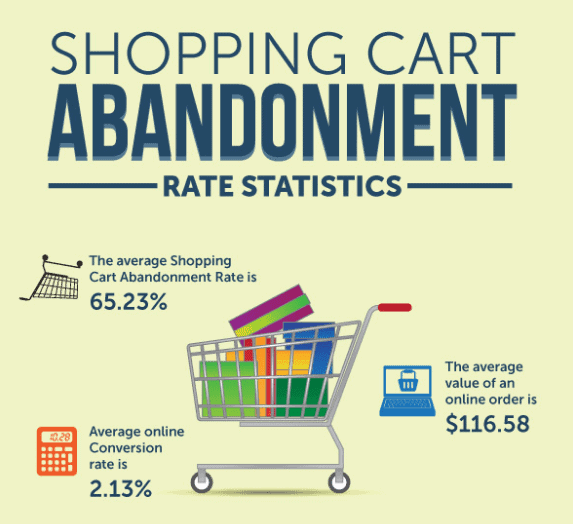

1. Analyze Your Data
A great abandoned cart strategy is to implement data analysis. Understanding your customer and their shopping habits and needs can drastically improve your cart abandonment rate, and increase your sales. A great tool that is free to use to analyze your eCommerce shopping cart abandonment rate is Google Analytics. Using Google Analytics can aid in your abandon cart recovery, but is also useful for increasing your conversion rate as well.
Sign Up For epicBloom
Here at Epic, we have our very own email re-marketing service that comes with data analysis built in.
For those of you not familiar with our email marketing service, epicBloom is unlike any other. Using “smart” targeting and automations, epicBloom tracks your customers’ purchasing behaviors, email engagements, demographics and more.
Via your dashboard insights, epicBloom allows you to track overall sales, individual customer ordering history, and your generated revenue from each individual campaign; this gives you access to an extremely detailed breakdown of how your emails are working for you and your business.
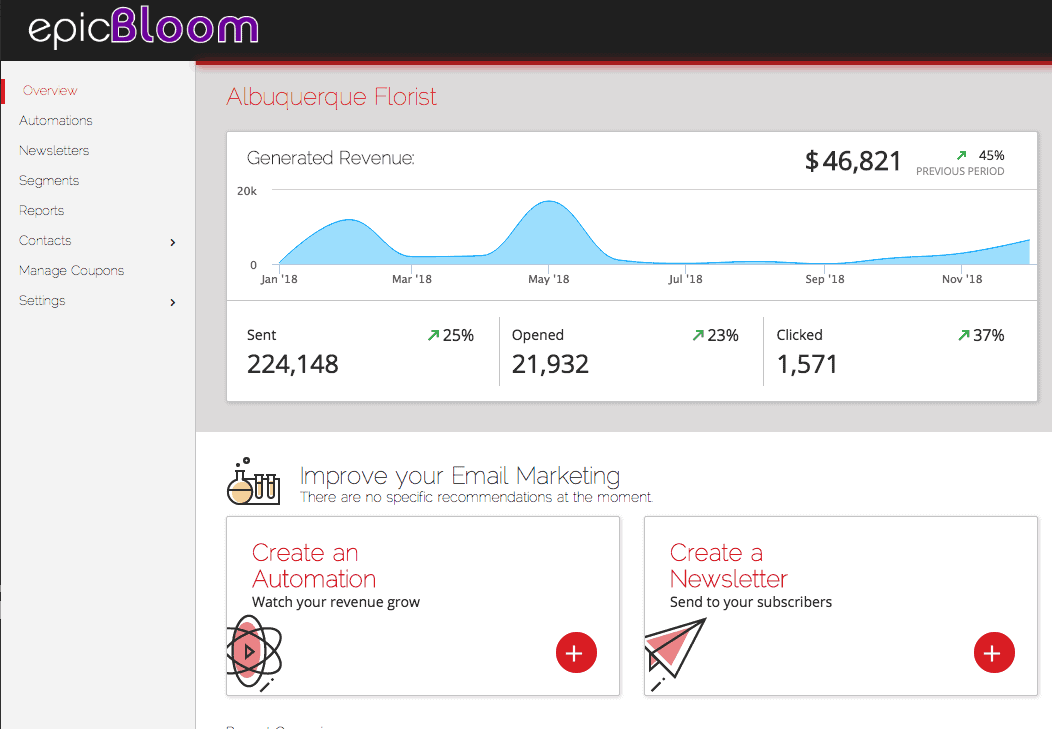
But epicBloom does a lot more than just monitor your data.
With epicBloom, we have created a system that enables you to send out automated emails (which we will talk more about later) to your customers. This “set it and forget it” feature means that our system is virtually making you money while you sleep!
We have seen incredible success using our automated emails, sent out to customers at timed intervals after they have abandoned their cart. We have also seen huge increase in sales with our email drip campaigns, a campaign that you can set up prior to a holiday or major event, that reminds your customers of their favorite products at your store, and also introduces them to new products they might like to purchase.
To schedule a demo to see how epicBloom could be helping you grow and expand your eCommerce business, click here.
Sign Up For Google Analytics
If you don’t have a Google Analytics account, here’s how to sign up.
1. Login to your Google account, or set one up here.
2. Open Google Analytics website and click “Sign In”.
3. Click “Analytics” at the top of the drop down menu that appears.
4. Sign Up for Analytics, and enter the settings for the site you want to start tracking. Make sure you’ve selected the “Website” option, and not the “Mobile App” option at the top.
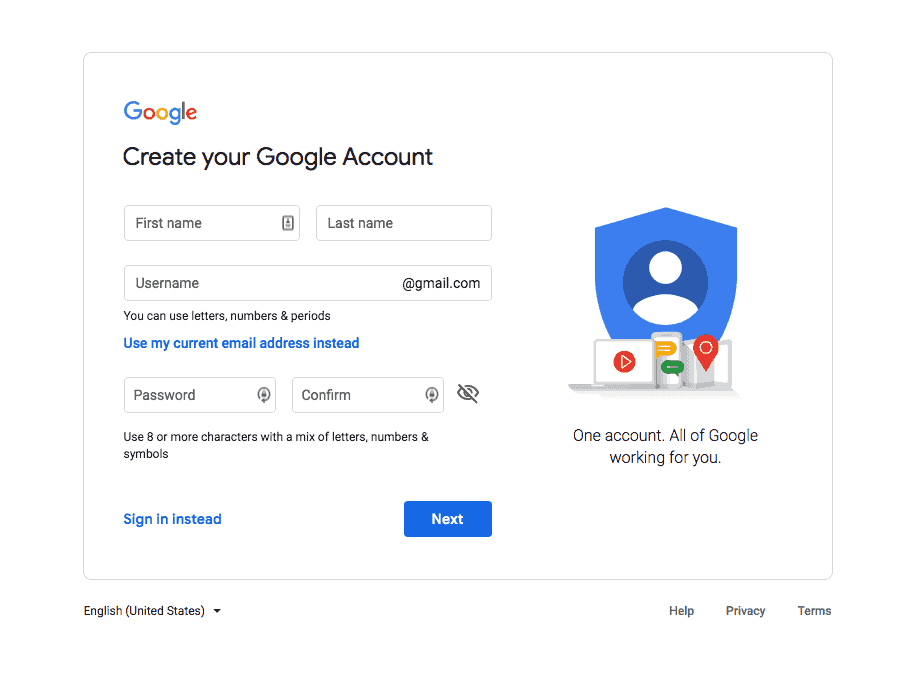
5. Fill in your website details, customize your data sharing settings, and then click “Get Tracking ID”.
6. Review and accept your Terms of Service, and you’re done!
Here’s a quick video on how you can set up Google Analytics to specifically monitor your shopping cart abandonment rate.
You can also find step-by-step instructions for setting up your Google Analytics to monitor your shopping cart abandonment statistics here.
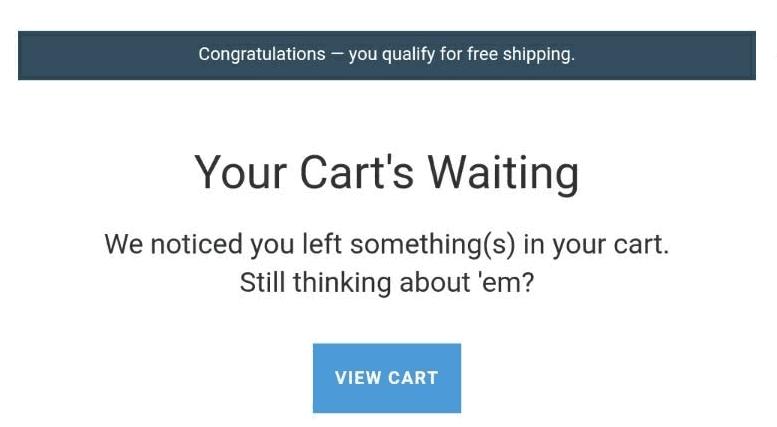
2. Set Up Abandoned Cart Emails
So, what is an abandoned cart email?
Abandoned cart emails are sent to customers who have added a product to their cart, but failed to follow through on a checkout.
Imagine again the “almost-purchased running shoe” scenario. Now imagine that the next morning an email popped up in your inbox with a 10% discount on that same pair of shoes. How much more likely are you to purchase those shoes? This is the beauty of the abandoned cart email. Your shopping cart abandonment rate decreases exponentially when you follow-up with your customers.
epicBloom Abandoned Cart Emails
One of our most successful features in epicBloom are our abandoned cart emails. These emails are fully customizable to your needs. We have abandoned cart emails set to go out at 1 hour with a 5% discount, 48 hours with a 10% discount, or even 72 hours with a 20% discount.
Our abandoned cart emails can also be segmented, which means a different email will go to each customer depending on the value of the products they left in their cart. For a customer with an abandoned cart at a value of $50, they would receive the 5% discount. For a customer with an abandoned cart at a value of $150, they would receive a 10% discount. For an abandoned cart at a value of $300 or more, they would receive a 15% discount.
The beauty of these emails being fully customizable, is that we make them to fit your needs, and we can target them to your specific customers. What kind of campaign would best benefit your business? If you can dream it, we can do it.
Want to see a free demo? Click here.
Here are a few key ingredients to sending out an abandoned cart email:
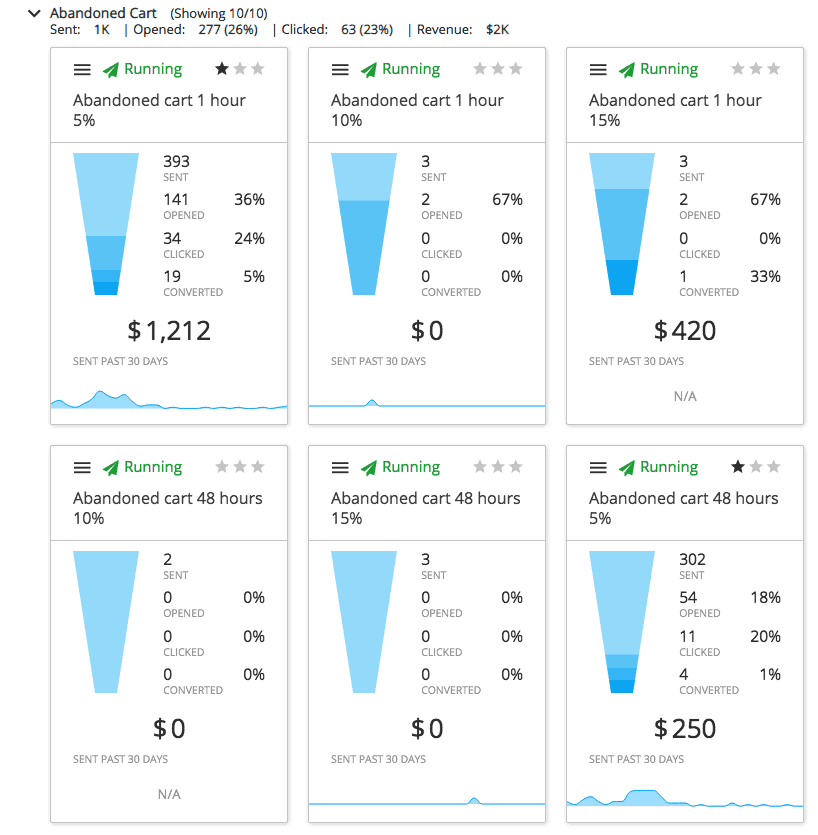
Remind Your Customers What They’re Missing
Sometimes your customer just needs some time to think. Maybe they didn’t even intend to abandon their cart! 25% of customers cite a website crash, or a website timing out, as reasons they couldn’t complete their purchase. Saving their cart, or displaying the items they’ve planned to purchased, and sending them a link to their preserved cart is the easiest way to get those customers to come back and complete their purchase. Especially if your customer gets to skip the registration page, and return directly to the check out page. When you’re asking a customer to come back and purchase, make the process as easy as possible for them to complete their order.
Include Multiple Active Links
When sending a follow-up email to a potential customer, make sure the road back to their cart is as simple as possible. In this abandoned cart email sample from Shopify, the follow up email contains no less than three direct links back to the customer’s shopping cart. Again, if you want your customers to come back and follow through on their order, it’s important to make it as easy as possible.
Quality Copy
In the same sample, also note how they keep the feel and the attitude of their email fresh, fun, and consistent with their brand. Creating quality abandoned cart emails is not just a step to generate a sale, it’s also a free marketing opportunity! Never forget that the material you send out is a message of your brand, and what your store represents. Don’t forget to include a snappy subject line, your logo, and great looking images. All these elements combine to create a positive representation of your business, and give the customer another peek at who you are, and what you can offer as a brand.
Create Incentive
One of the obvious ways to create an incentive for your customer is to offer a discount or promotion. At EpicBloom we have seen huge success when we send out our “10% off” emails, or add free shipping to a product. Sometimes a little discount is the nudge your customer needs to decide that they want what you’re offering. When we send out our automated emails, we have seen customers recover anywhere from 7-15% of those abandoned cart sales!
Another great way to create an incentive for your shopper is to highlight that the item they want is in limited supply. Including a “Only 5 Left!” or “Limited Supply. Buy Now!” tag can not only tell your customer that you have quality product that’s in high demand, but they also have a renewed sense of urgency. If I don’t buy now, I can’t later! As an eCommerce seller, this can be one of your most powerful tools.
Abandoned cart emails aren’t just helpful for abandon cart recovery, they’re also a great way to interact with your customer, and potentially gain a returning customer. Offering your customers a discount, free shipping, a promotion, or even telling them “We haven’t forgotten about you!” can all be huge factors to increasing the customer’s shopping experience. A positive shopping experience could lead to consistently returning customer, and even a positive review! Abandoned cart emails can be a great part of increasing sales, but also a key piece in your customer service.
3. Lower Your Shopping Cart Abandonment Triggers
This infographic can shed a little light on what research says are all the reasons someone might leave an item in their cart without purchasing.
Another reason a customer may abandon cart is because they just don’t like the price tag. Many online stores have found abandoned cart emails to prove successful when they offer a small discount or promotion to their customer. Here is a great abandoned cart email sample from our email marketing tool, EpicBloom. After a set amount of time that a cart has been abandoned, an automatic email will be sent to the customer offering a discount on the item they were prepared to buy. Research shows, nearly 50% of abandoned cart emails are opened, and more than 35% of those opened emails result in a purchase on your site.
Do you want to stop missing out on 75% of your potential sales? If you implement these three tools in your business model, we can guarantee you will see a rise in sales as well as overall customer satisfaction.