You have two options. First, you can do this by going to eLocal > Widget > Add Modifiers. Once done, you can then select the radio button of the corresponding product or products you wish to add to the eLocal Widget. Lastly, click the Add Options button.
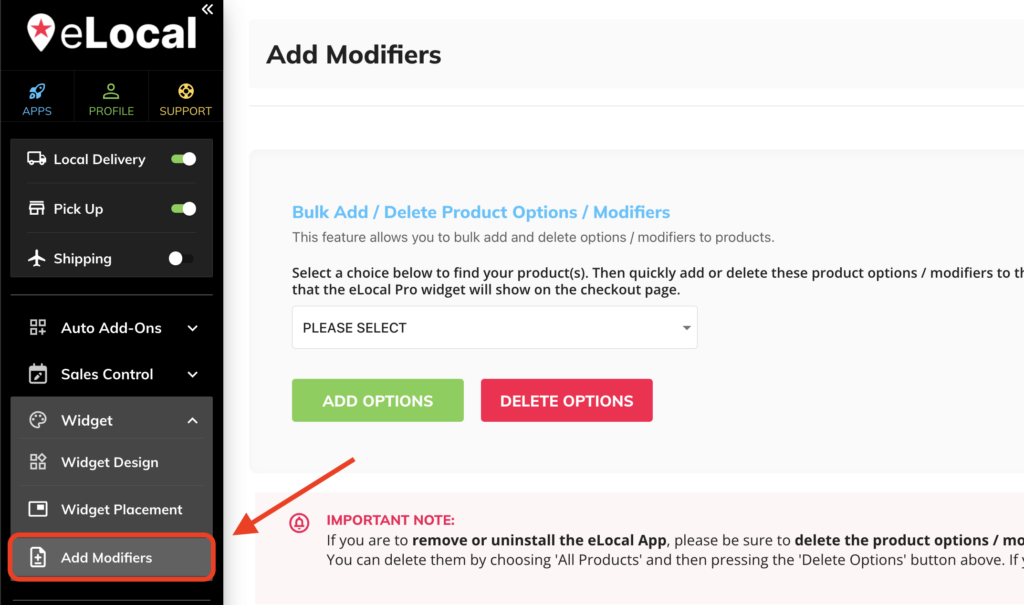
The second option is to add our Widget modifiers manually in BigCommerce. Kindly check the quick video tutorial below on how you can do both options.
Quick Video Tutorial: Click Here!





