Table of Contents
How do I turn on / off the Mega Banner? #
In the theme customizer, under the section titled epicMega Banner, check or uncheck the box
Display the mega banner to toggle the mega banner visibility.
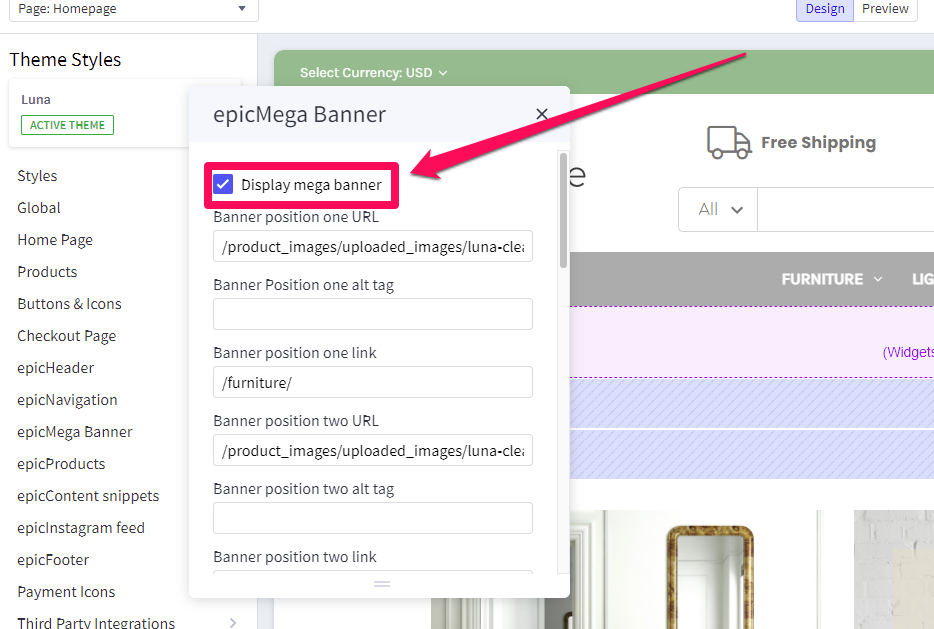
In what order are my banners displayed? #
Banners are numbered left to right, top to bottom. See the image below.
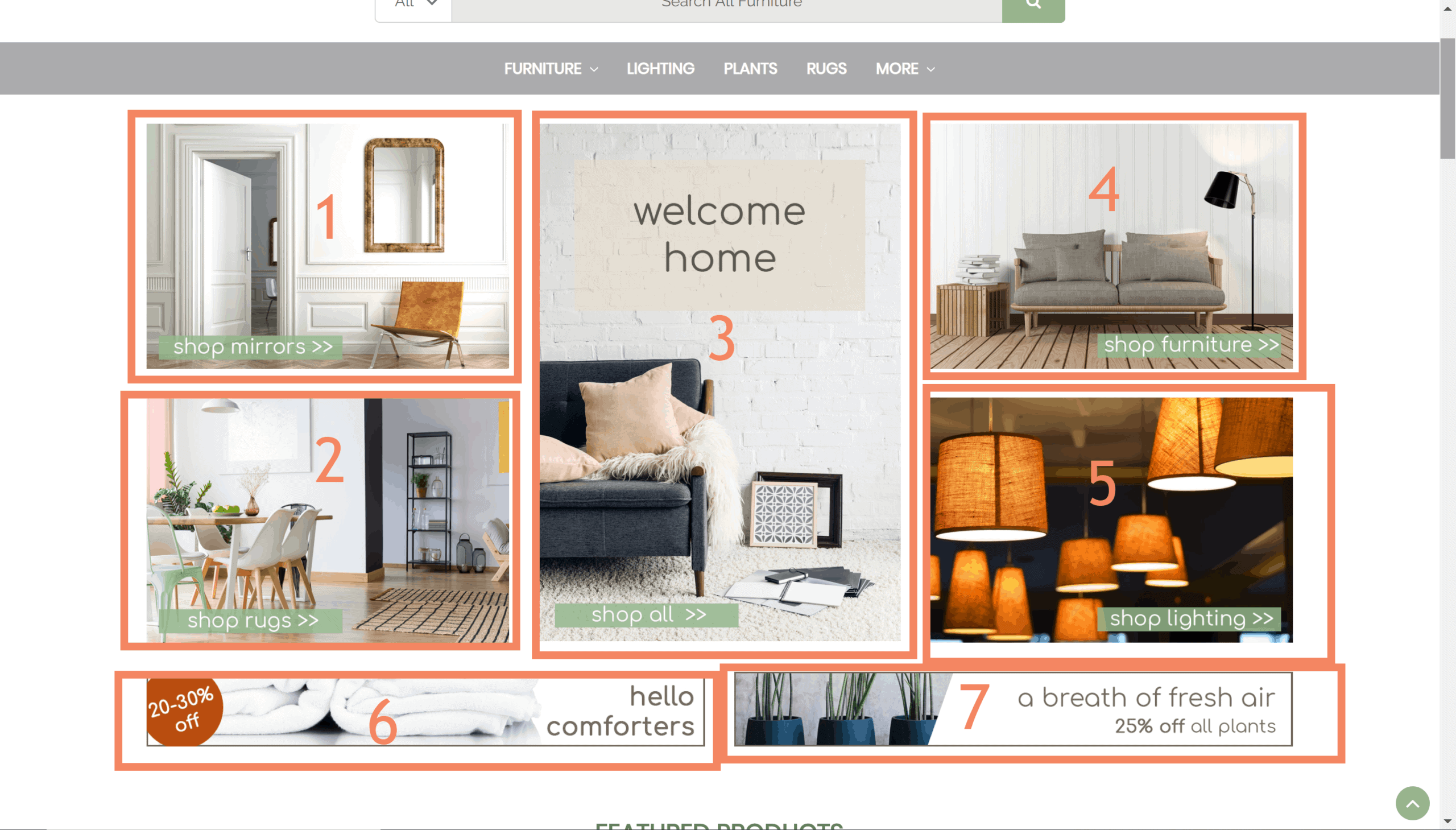
How do I change my banner images, links, or alt text? #
- In the theme customizer, under the section titled epicMega Banner, scroll down to the correct banner slot number and change the image URL, link, or alt tag.
- Images are loaded in the BigCommerce image manager using partial filepaths.
Click here to view our guide on how to use Partial filepaths. - If you don’t want to display a specific banner, leave the Image URL blank.
What size should my banner images be? #
- Banners 1, 2, 4, and 5 are 740×500 px.
- Banner 3, the central banner, is 740×1056 px
- Banners 6 and 7 are 1122×150 px.





