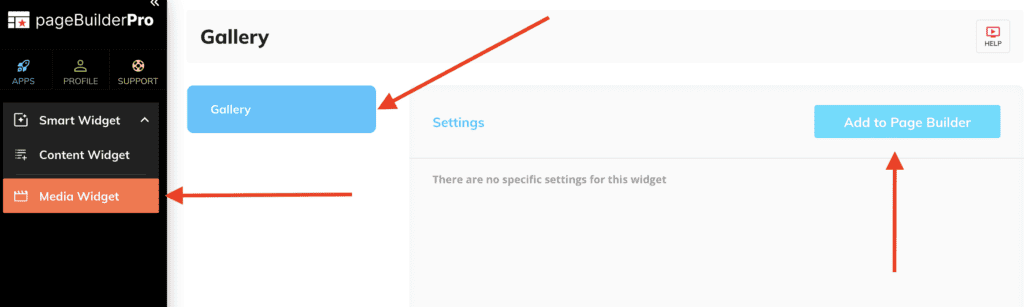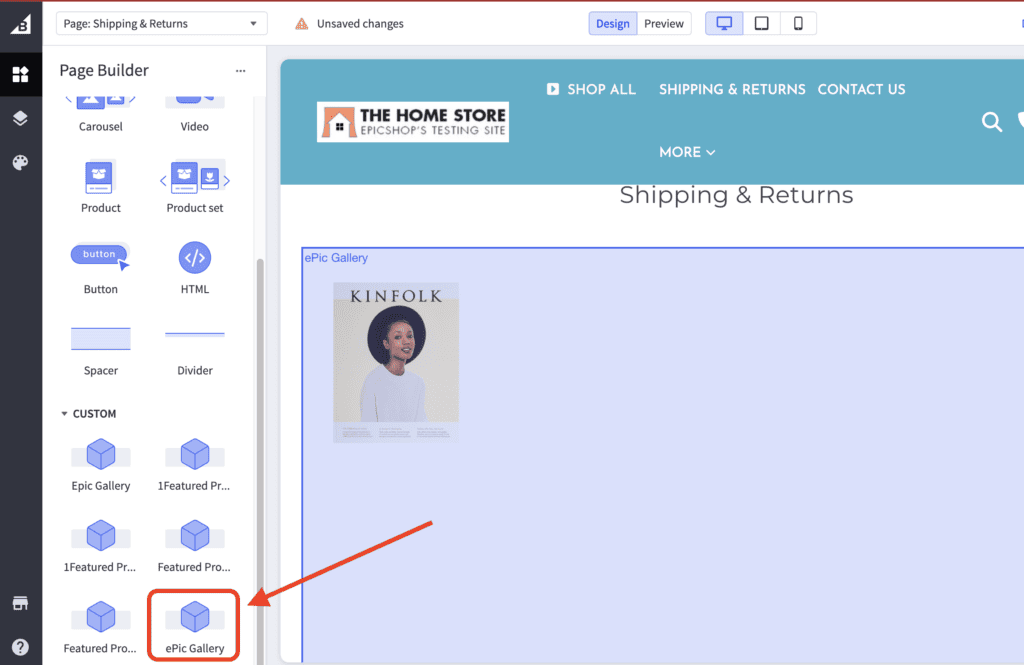Can I add the featured products section on my homepage to a different page on my website? #
Yes, you can! First, you’ll need to go to the Content Widget and go to the Featured Products option. Once done, kindly click the Add to Page Builder button so that you’ll see the pageBuilderPro widget inside the Theme Customizer. Lastly, you can now look for the Featured Product Widget and put it on any website page by clicking it and dragging it to a widget region/section.
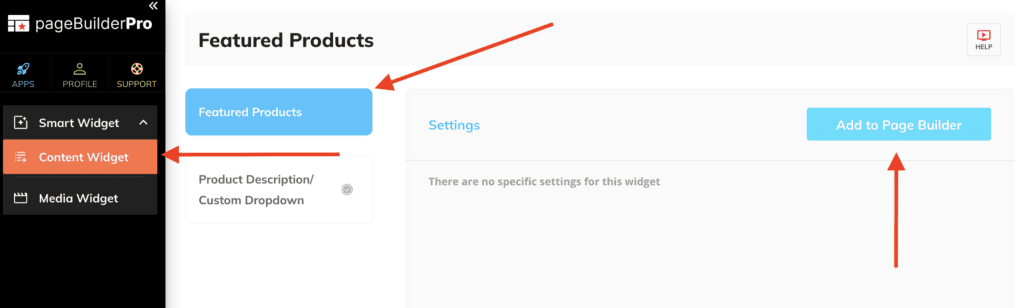
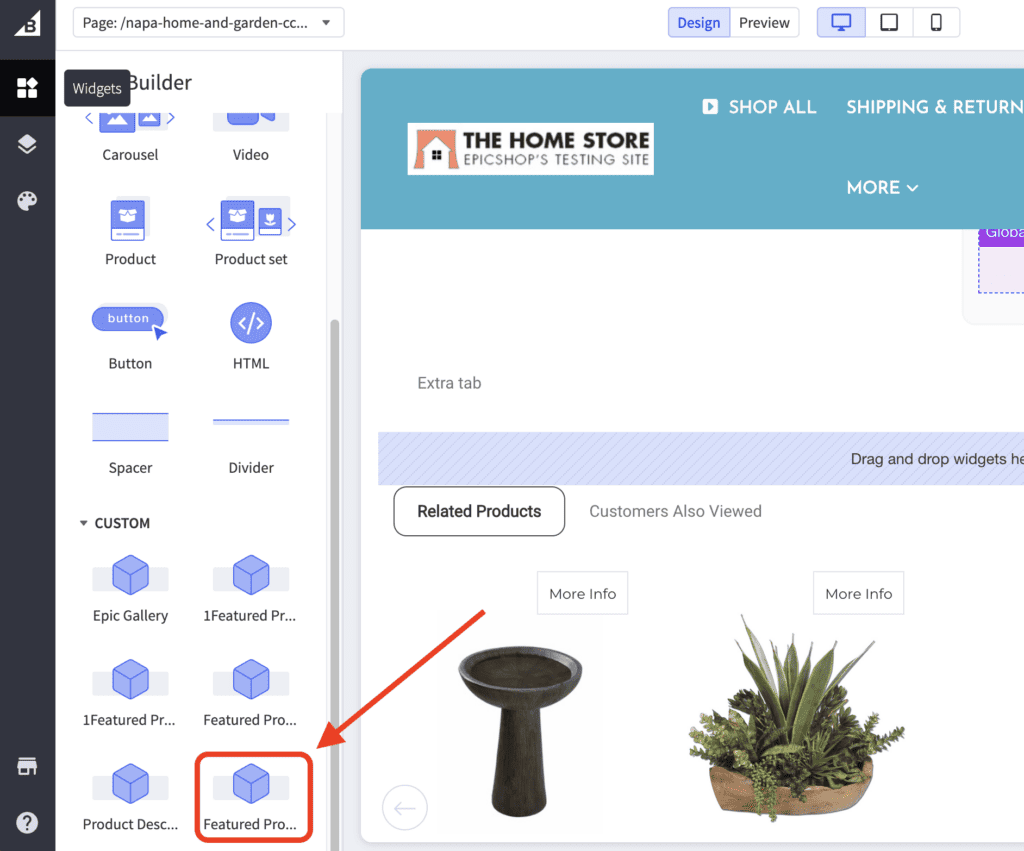
Can I move the product description of a product? #
Yes! Our pageBuilderPro has the Product Description/Custom Dropdown feature where you can actually move the product description to the right side of the product image. Once you’ve added the Product Description widget on the product page, you can then click on the widget, and on the Heading section, kindly put the word “Description” so that it will automatically get the description of the product.
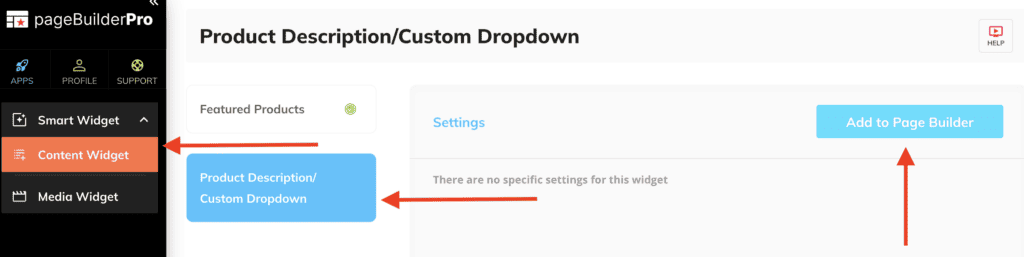
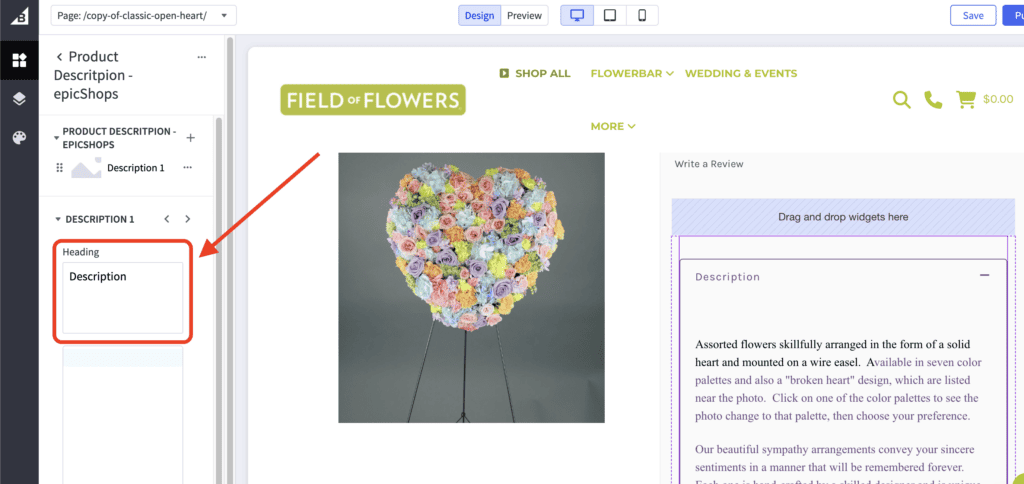
What does the Media Widget do? #
This is where you can show multiple images on a website page. So basically, it will be an image gallery. Kindly note that you will need to add the Gallery Widget first into your BigCommerce Site by clicking the Add to Page Builder button.