Table of Contents
Banner images are the main large images on the home page of your site.(Up to 6 Mega Banners)
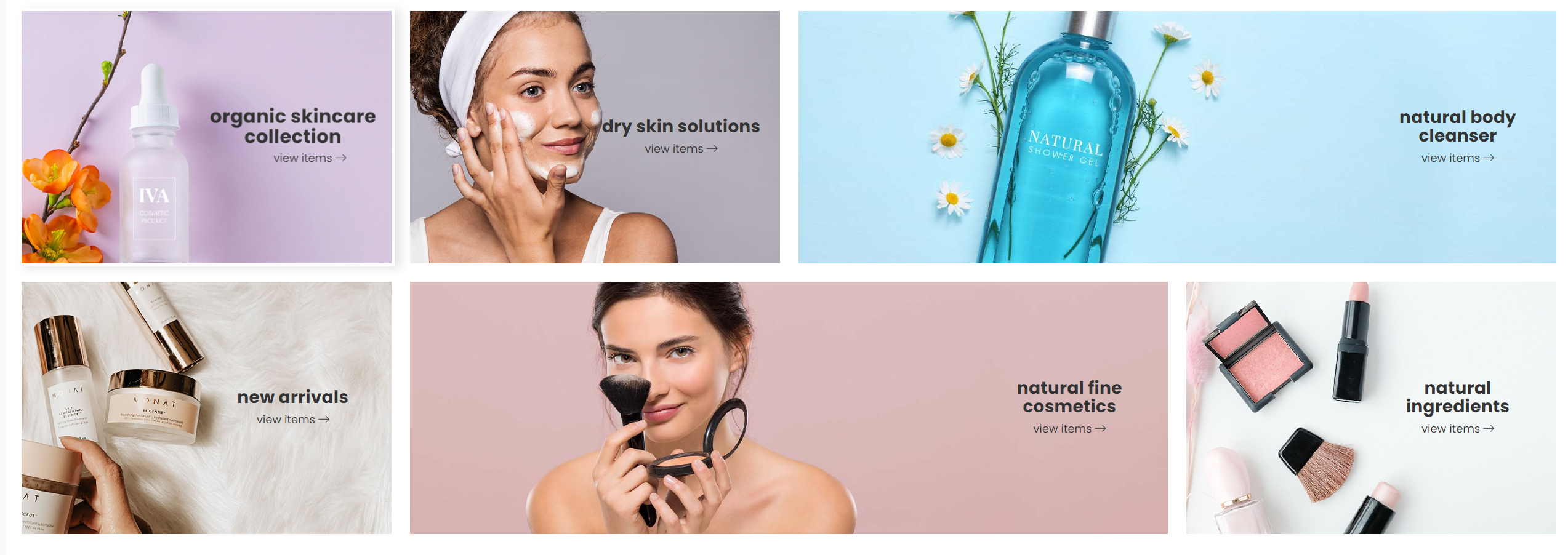
How do I turn on / off the Mega Banner? #
- In the theme customizer, go to the Mega Banner section.
- Check/Uncheck Display mega banner to toggle it on/off.
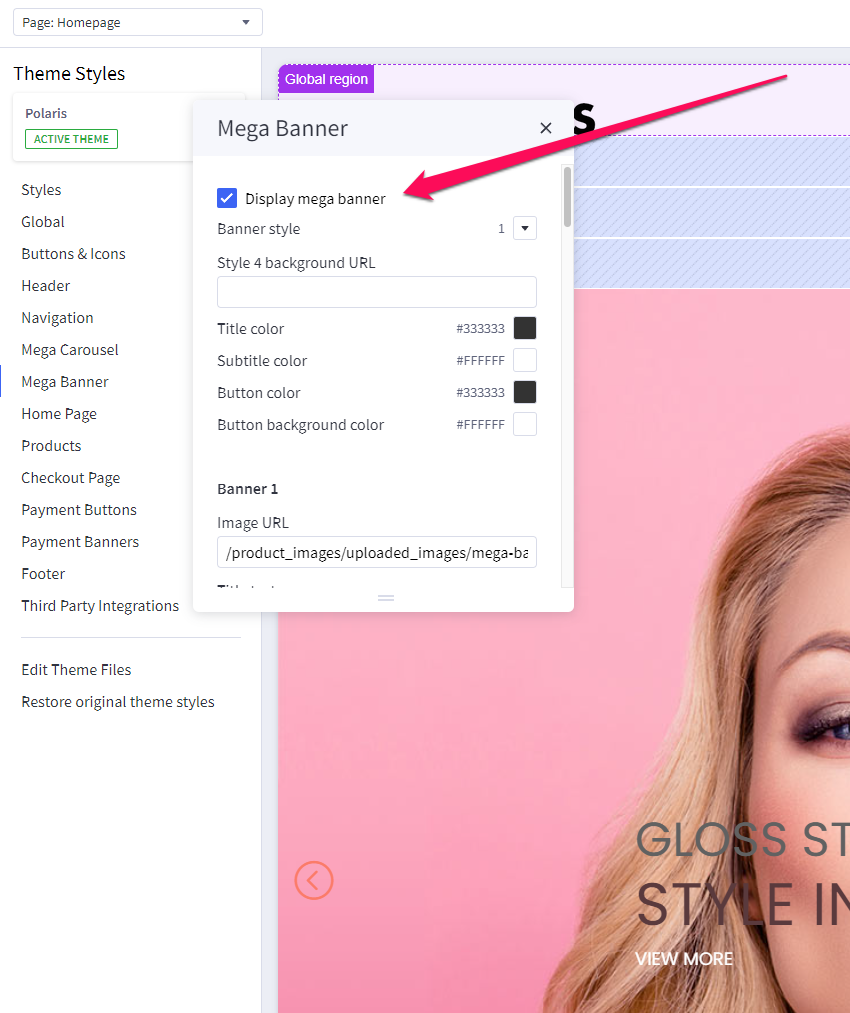
In what order are my banners displayed? #
Banners are numbered left to right, top to bottom. See image below.
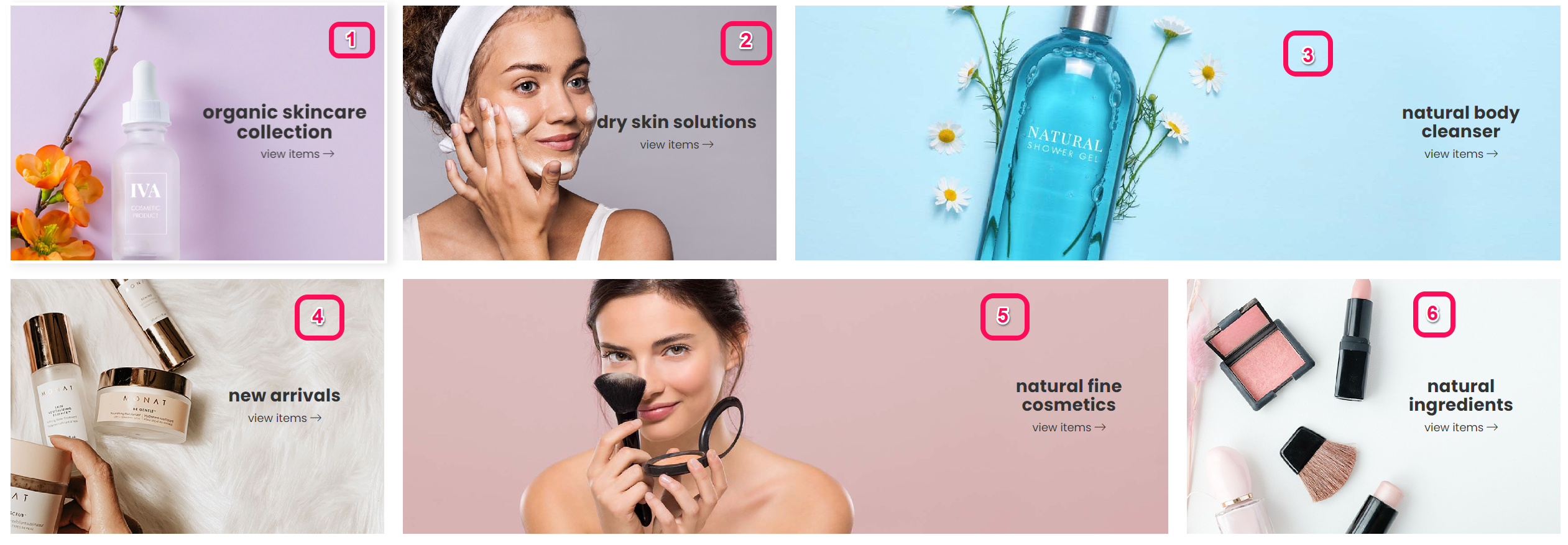
How do I change my banner images, links and title? #
- In the theme customizer, go to the Mega Banner section.
- Scroll down to the image slot number and change the image URL, link and title.
- Images are loaded in the BigCommerce image manager using partial filepaths.
Click here to view our guide on how to use Partial Filepaths. - If you don’t want to display a specific banner, leave the Image URL blank.
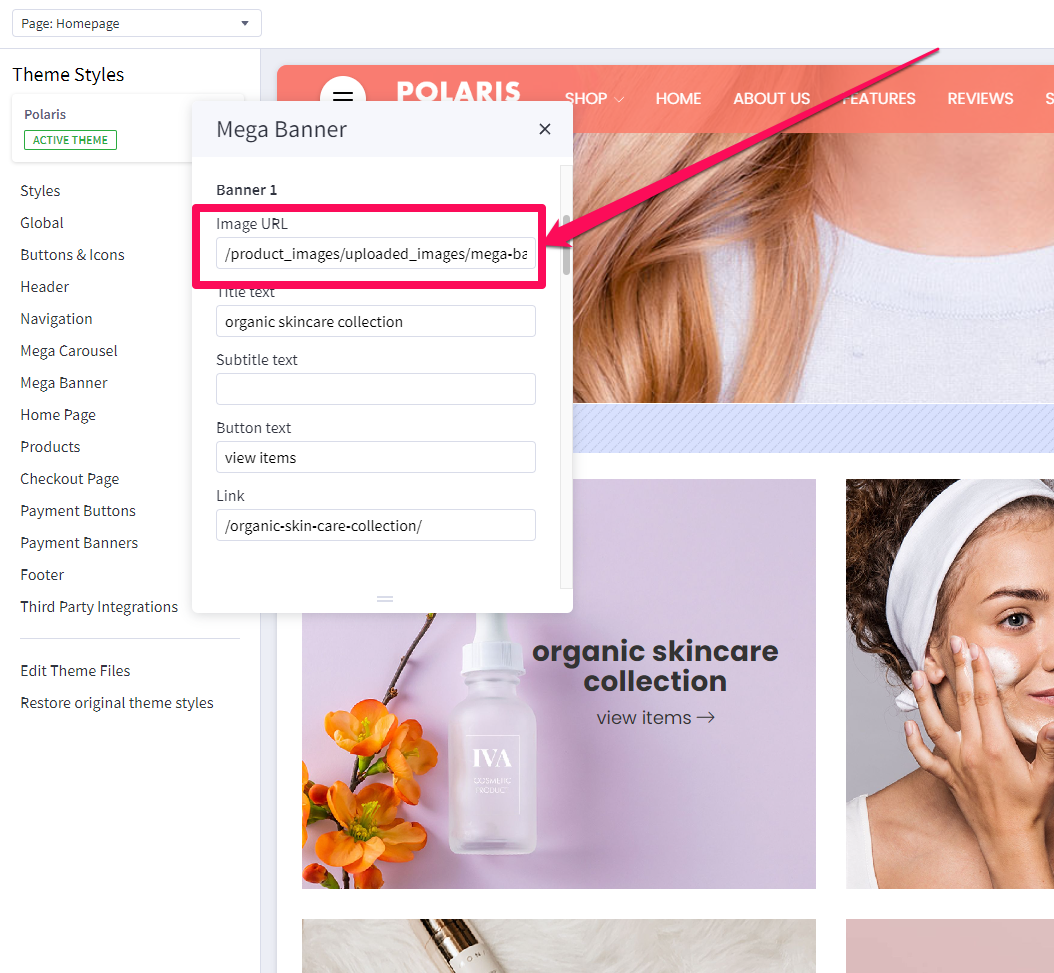
What are the available banner styles? #
- You can change the banner style by going into the Mega Banner section and clicking the dropdown beside “Banner style”.
- Please refer to the images below for the style preview.
Style 1: 6 images
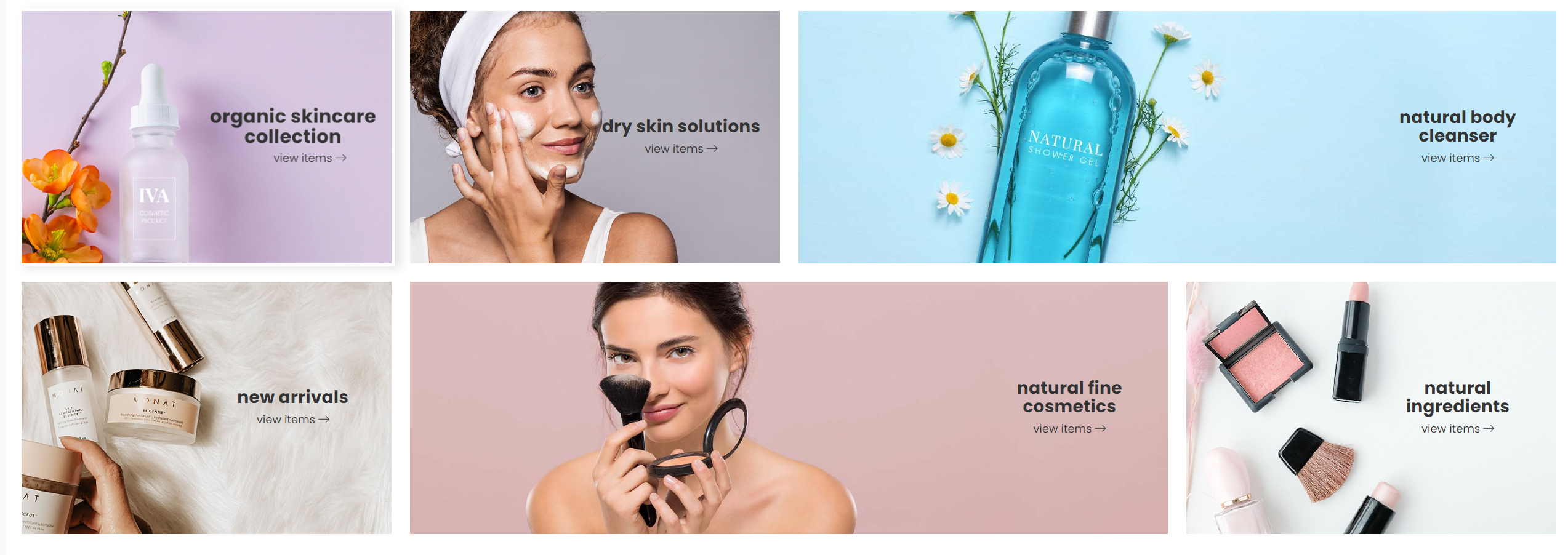
Style 2: 4 images
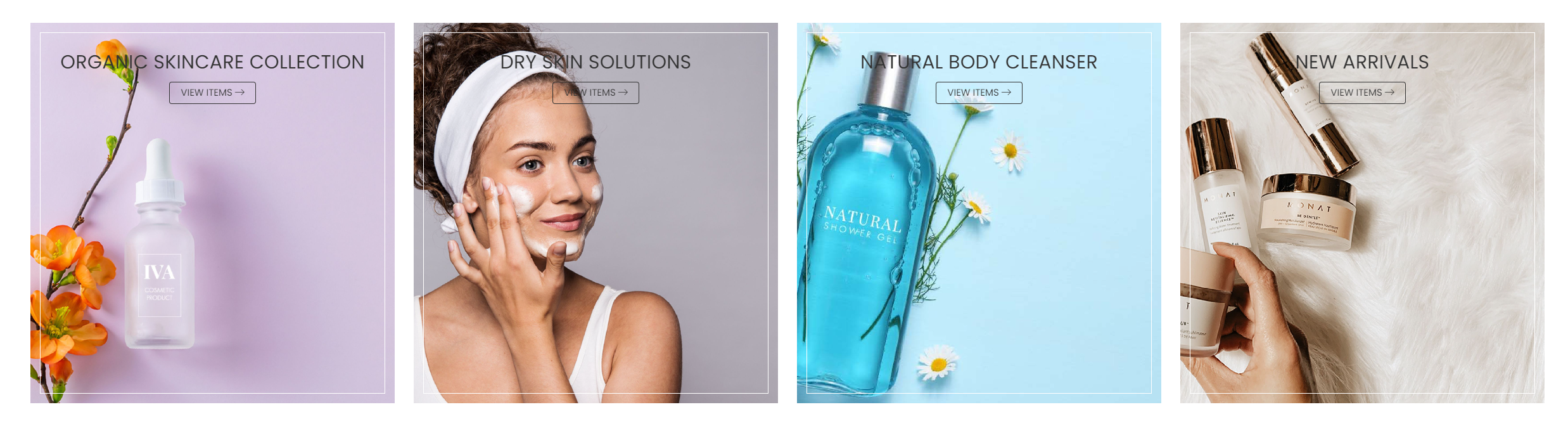
Style 3: 3 images
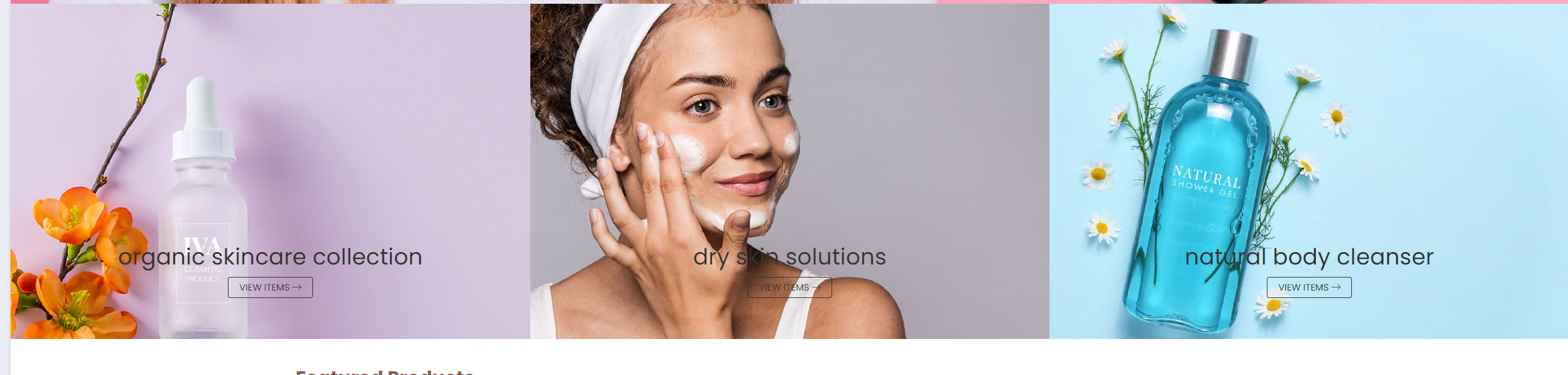
Style 4: 5 images
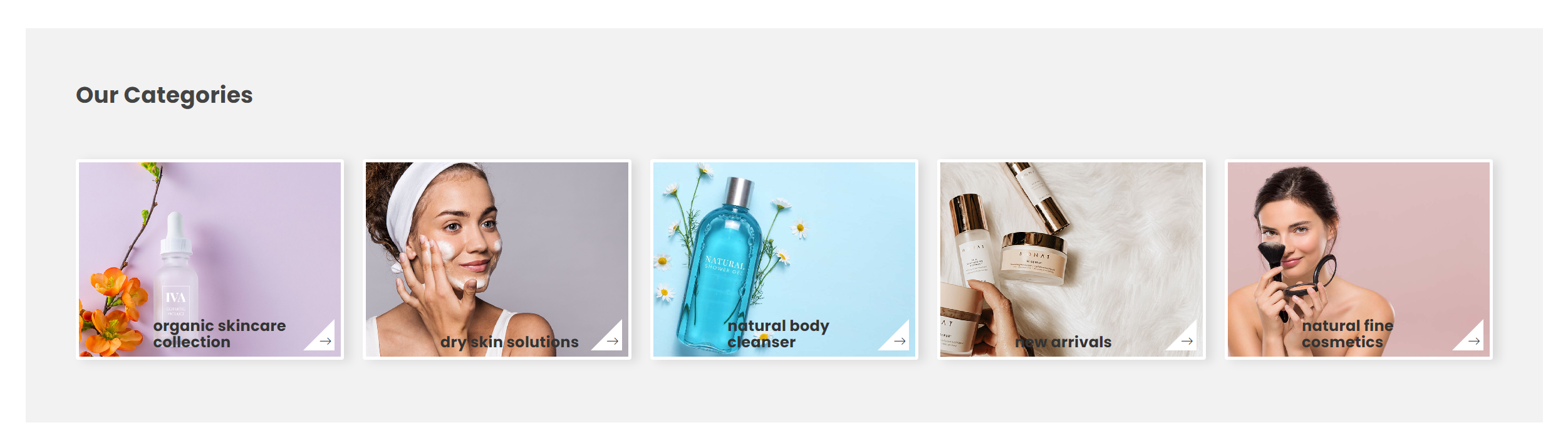
What size should my banner images be? #
Recommended dimensions: #
- Banner 1: 1400×400 pixels
- Banners 2 and 3: 800×800 pixels
- Banners 4: 1400×800 pixels





