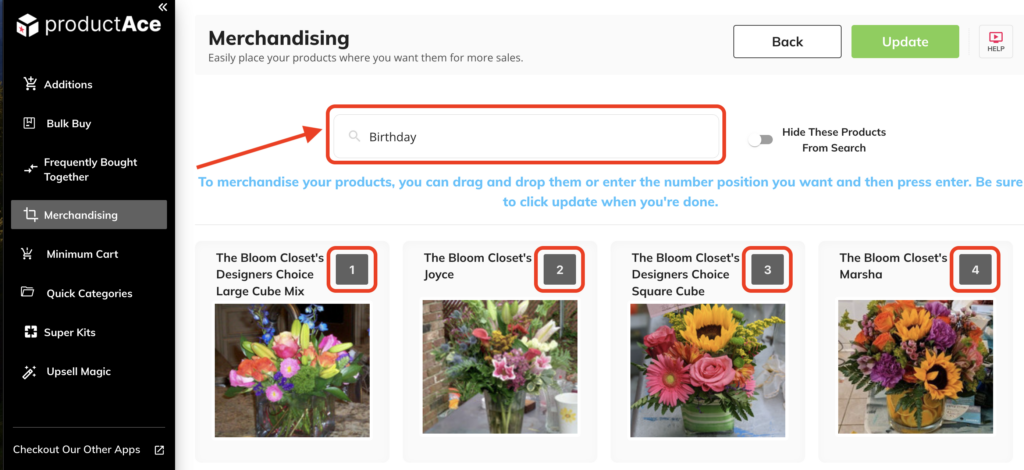Easily place your products where you want them for more sales.
For Merchandising to work:
1. You need to set your Default Product Sort to Featured Items under Store Setup —> Store Settings on your BigCommerce website.
2. If you’re using a third-party app that controls the category page Product Sort Order and does not allow you to set it to Featured Items, then Merchandising will not work. You can email the app you’re using.
Steps on how to arrange the products inside the category page #
First, log into epicApps and go to productAce > Merchandising. Once done, click on the pen icon located on the right side of the page.
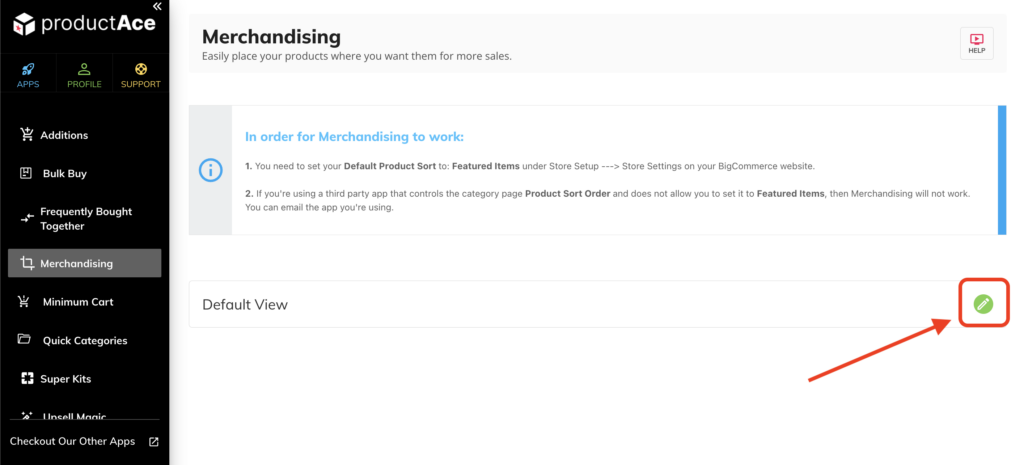
Next, is to select the Category you wish to edit/update. Lastly, you can now rearrange the products via drag and drop or simply edit the sort order value (lower number = high priority) on each products. Once done, don’t forget to hit the Update button.