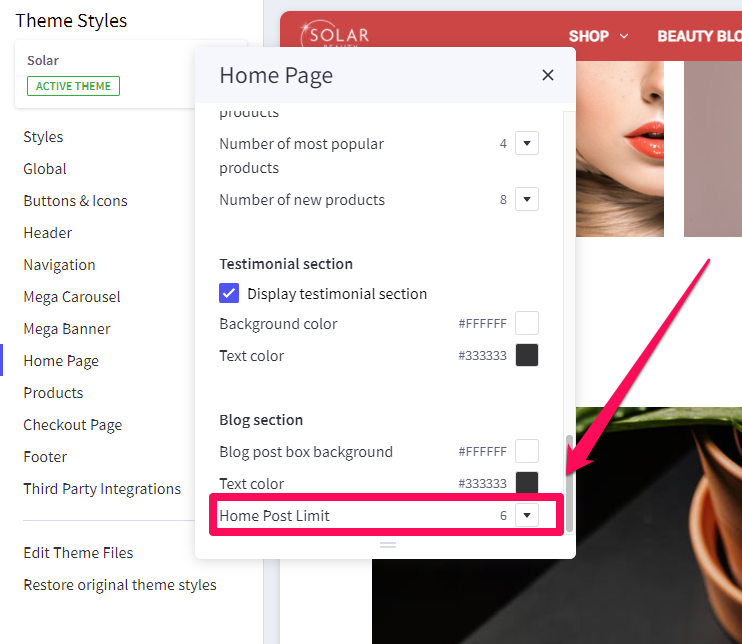Table of Contents
Your latest blog posts, displayed on the home page
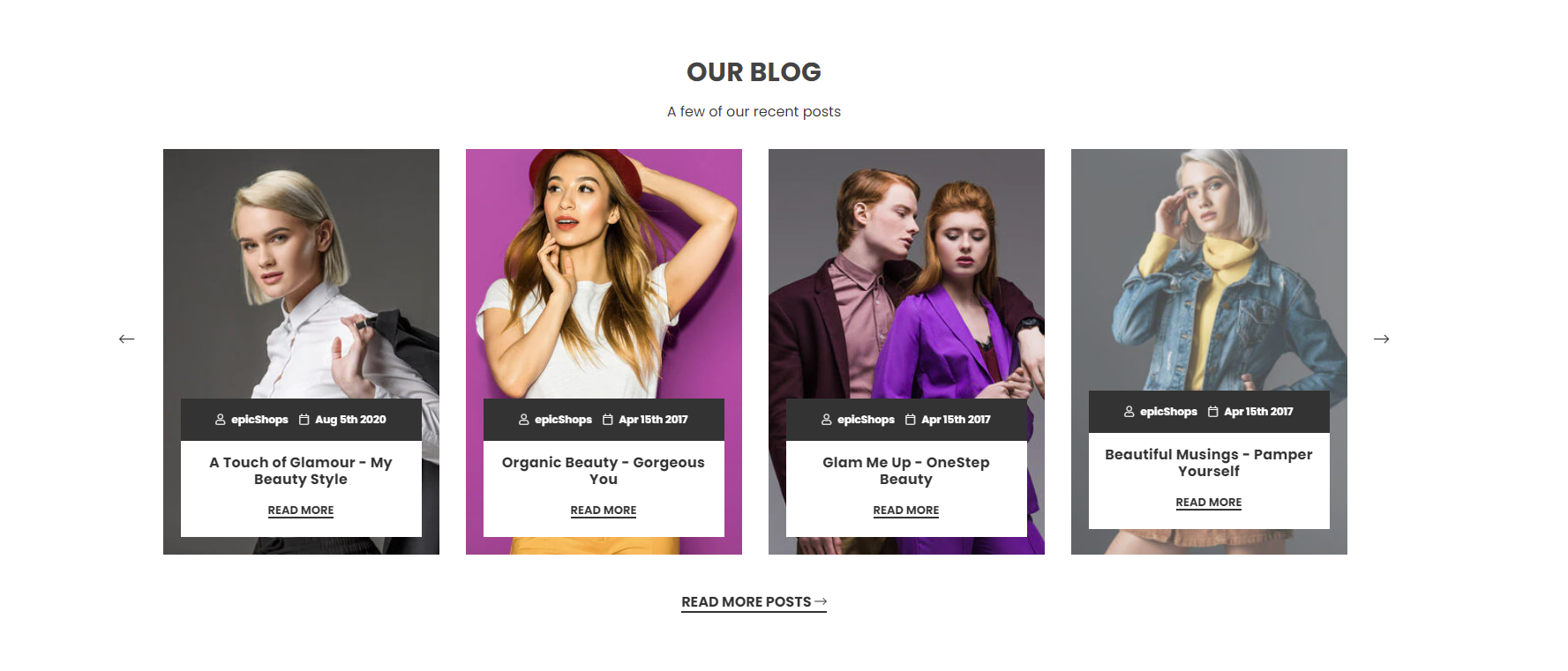
How do I add blog images? #
- In the BigCommerce dashboard, go to Storefront > Blog.
- Edit/Create a blog post then add a Summary thumbnail image.
- We recommend using images with 1200x1500px dimensions.(4:5 aspect ratio)
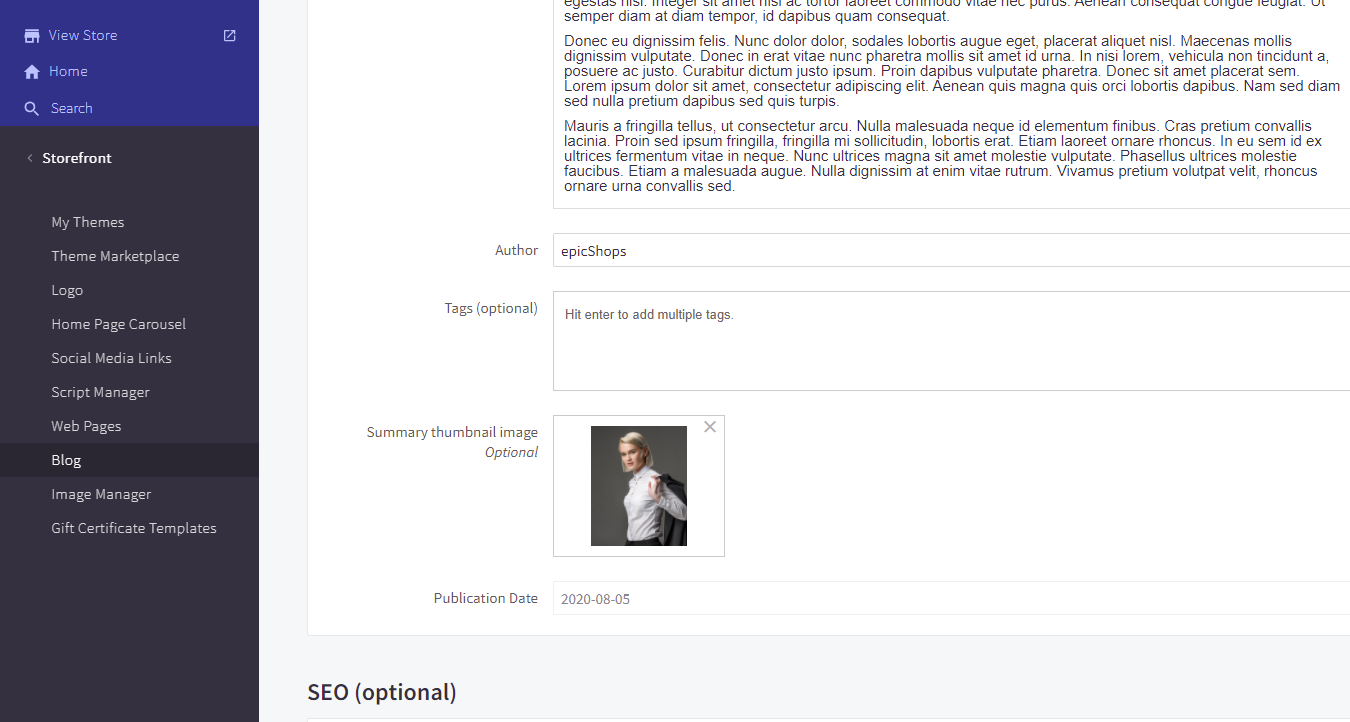
How can I hide the Blog section? #
- In the theme customizer, go to the Home Page section and scroll down to the Blog subsection.
- Uncheck the box Display blog section.
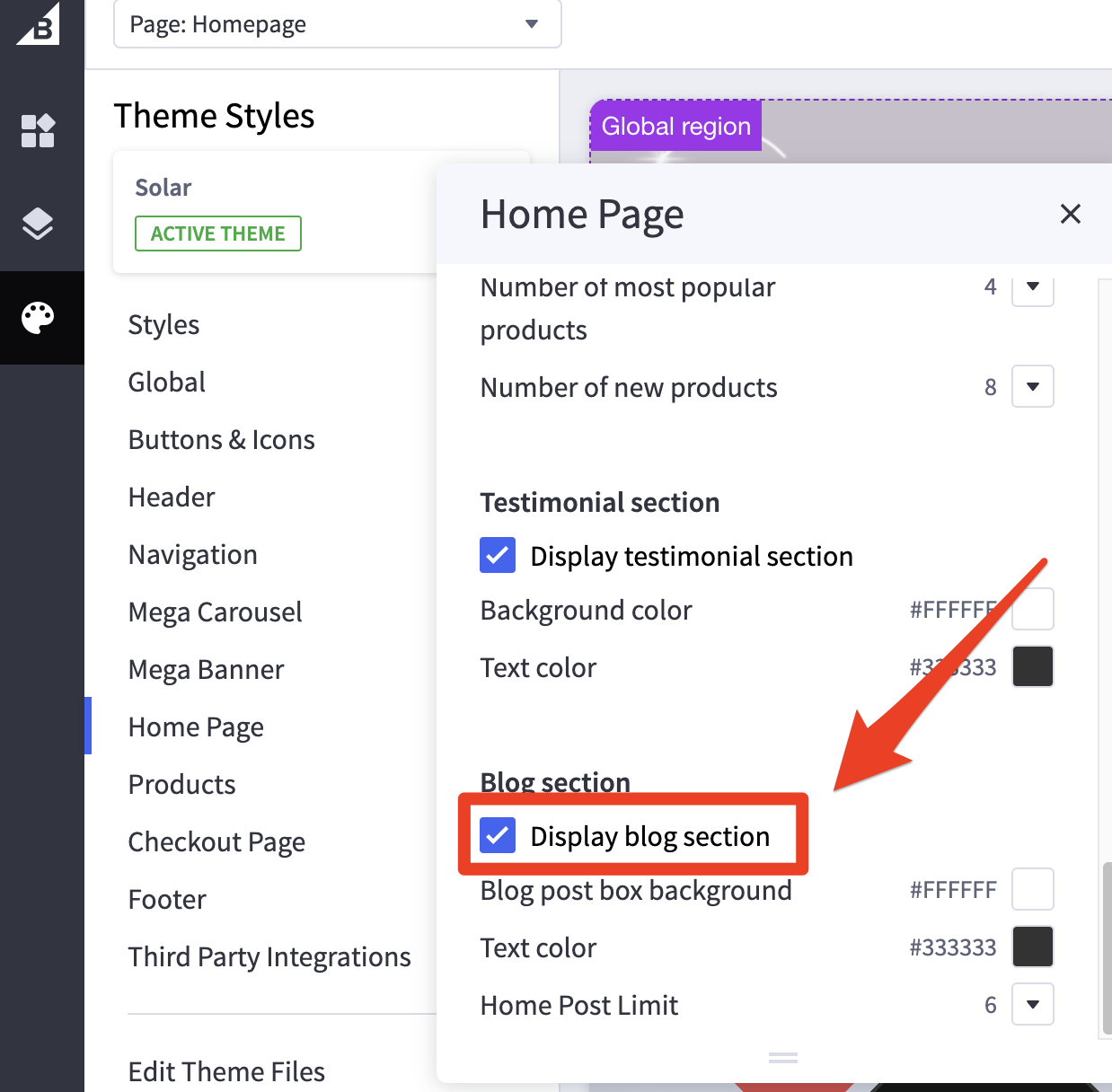
How can I change the number of blog posts displayed on the home page? #
- In the theme customizer, go to the Home Page section and scroll down to the Blog subsection.
- Select your number of desired posts from the dropdown menu.