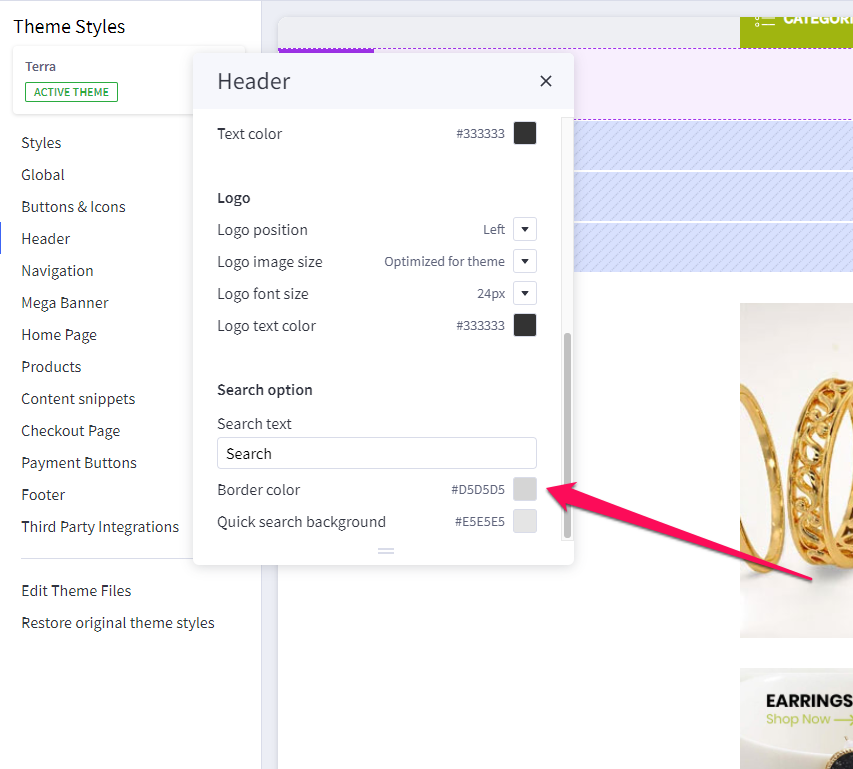Table of Contents
All about the search bar
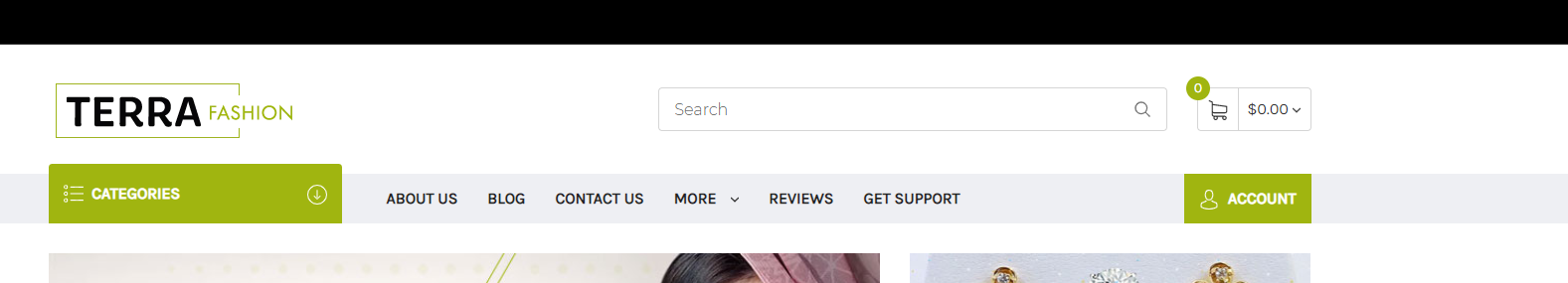
How can I change the text that appears within the search bar? #
- In the theme customizer, go to the Header section.
- Scroll down to the Search option subsection
- Input your custom search bar text in the provided field.
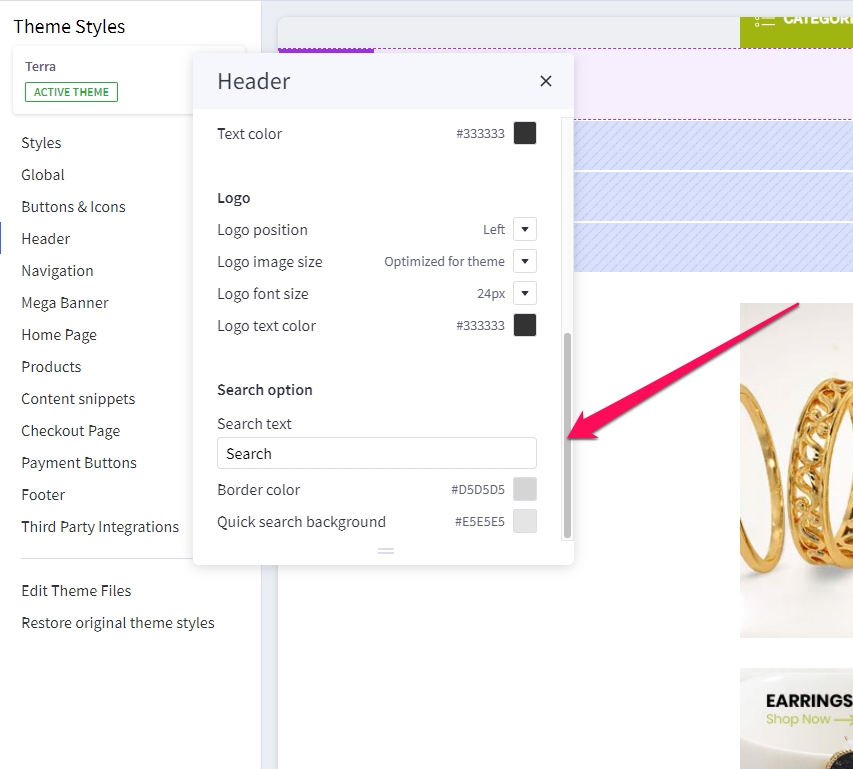
What colors can I change? #
- The border and search background colors can be changed in the theme customizer, go to the Header section.
- Scroll down to the Search option subsection and change the color here.