To add an admin user to your WordPress site:
- From the WordPress Dashboard, go to Users.
- Click Add New > fill out the field and set the role to Administrator.
- At the bottom of the form, click Add New User.
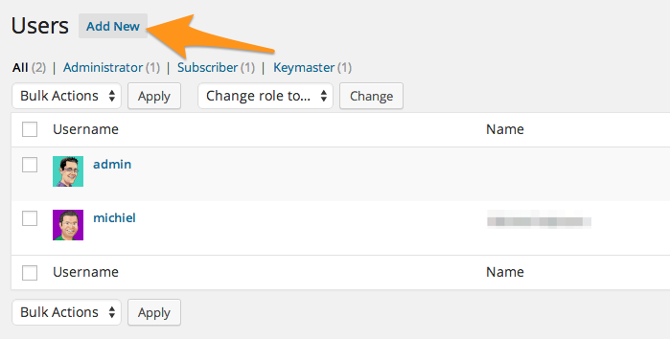
If you’re not sure which role you should assign to the user, click here to learn more about them.





