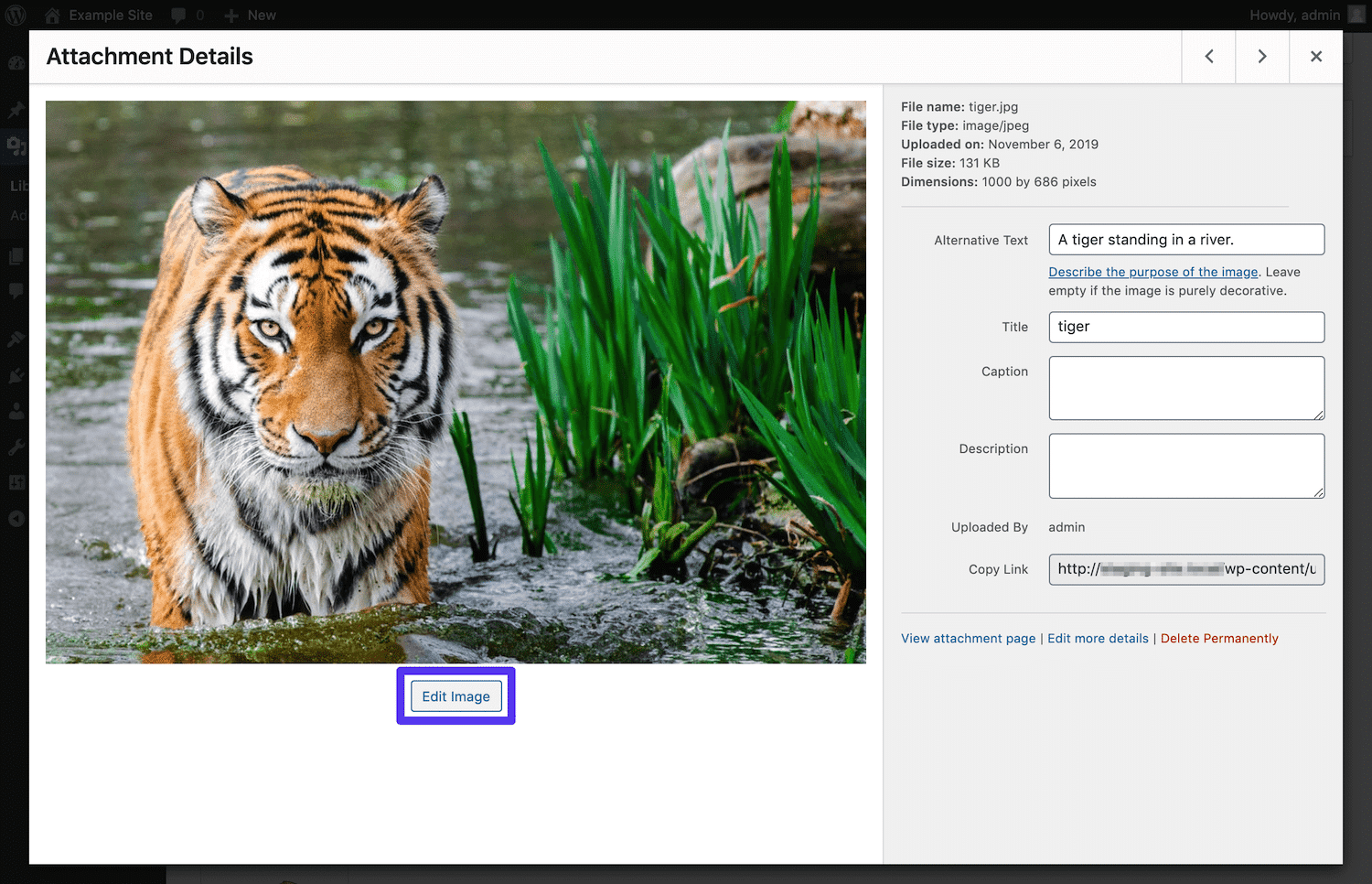Media Library is exactly what its name suggests: a catalog of all the media files you’ve uploaded to your site.
You can also directly upload files into the library for future use which then can be accessed once you’re customizing posts and pages.

To add a new media item to your library, click the Add New button.

WordPress is capable of hosting a variety of types of media, including:
- Images (.jpg, .jpeg, .png, .gif, and .ico).
- Audio files (.mp3, .m4a, .ogg, and .wav).
- Videos (.mp4, .m4v, .mov, .wmv, .avi, .mpg, .ogv, .3gp, and .3g2).
- PDFs.
- Word documents.
- Excel spreadsheets.
- PowerPoint presentations.
- Adobe Photoshop documents.
It also comes with photo-editing capabilities, so you can make adjustments as needed right from your dashboard.
To do this, simply click on an image, then click the Edit Image button. Now, you can crop, rotate, flip or scale the image.